When we buy a new android smartphone, it works smoothly. But after some time, it starts getting slow, and then comes a point when it refuses to install any updates or apps. We have all faced this situation with our android phones. But do you know why this happens?
If your smartphone is not installing any more apps or updates, it means that the device storage space is full. The memory storage of your phone gets filled with all the files you store. Other than that it also contains many redundant files, junk files, cache files, and residual files. They not only eat your storage space but also makes your smartphone slow.
If you are facing the same problem with your phone, then you are in the right place. In this post, we are going to suggest you with some of the best cache cleaners for android phones.
Importance of Cache Cleaner For Android
Before we move onto the list of top cache cleaners for android, let us get to know the importance or use of cache cleaners.
A cache cleaner is an app designed for android smartphones that are used to free up storage space. It helps remove all the junk files, cache, and residual files that are slowing down your device.
Once you delete all these redundant files from your phone memory, you will have free space to download more apps and updates. Not just that, but it also speeds up your phone. It also helps in boosting the overall performance of your android device.
Many of the modern-day phones come with built-in cache cleaners. But if your phone doesn’t have it, no worries, because we have got you covered. In the next section, we will suggest you 15 cache cleaners for your android device.
List of Best Android Cleaner Apps To Clear RAM And Cache In 2024
Now that you know the use and importance of cache cleaners, we can discuss the top cache cleaners app you can download.
Here you go with the list:
1. CCleaner
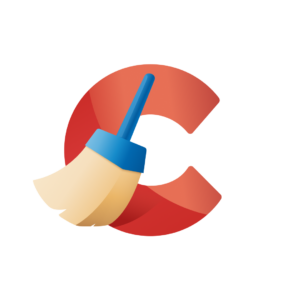
This is one of the most popular cache cleaner available for android users. It can remove multiple unwanted apps from your device. Just so you know, it is created by developers of Mac and PC cleaning software. Therefore, you have every reason to trust it. The hibernation feature helps stop all the apps running in the background unless you open them manually.
- Quick clean
- Hibernation option
- Boosts overall performance
2. Norton Cleaner
If you are troubled by junk files and cache on your device, Norton Cleaner can help you get rid of them. With the help of this app, you can also delete APK files from your device. This app is fast and efficient. It has a clean interface which makes it easier to use.
- Optimizes memory of your phone
- Manages apps
- Removes apk files
3. Files By Google
This is yet another popular cache cleaner used by android users all over the world. Unlike other cache cleaners, this app comes with loads of cleaning features. From cleaning cache to duplicate files to unused apps, it can remove a lot of unwanted things from your phone. It also suggests you files that you should delete.
- Boosts performance
- Removes a variety of files
- Has a file sharing option
4. Ace Cleaner
Many of you must have already heard about this cache cleaner. This is a powerful optimisation tool that can improve the functioning of your device. With this app, you can remove all unwanted files and cache from your phone. It can even remove stuff from your SD card storage if you allow it.
- Can mute notifications
- Optimizes your phone’s performance
- Automatically removes duplicate photos
5. AVG Cleaner
If you are looking for an efficient cache cleaner, then this could be the perfect option for you. This app can even remove pre-installed apps from your phone that you don’t use. Other than that it can efficiently remove all cache files, junk files, and other unwanted stuff. It also has the Smart File Manager option to improve your phone’s performance.
- Can remove pre-installed apps
- Boosts performance
- Quick clean
6. One Booster
This is an easy to use cache cleaner that can boost the performance of the phone in just one click. Other than cleaning cache files, it can also scan your device for viruses and remove them. It can even deal with a virus-like Trojans. This is a highly efficient cache cleaner designed for android phones.
- Speed test feature
- Can scan and remove viruses
- Removes all junk files
7. Avast Cleanup & Boost
This cache cleaner is already used by millions of android users. This is a powerful app that can remove all unwanted files from your device. With this app, you can also boost your phone’s performance. The hibernation feature stops all apps running in the background to extend the battery life of your device.
- Boosts performance
- Extends battery life
- Hibernation feature
8. Ram Booster & Junk Cleaner
With the help of this app, you can remove all types of junk files from your phone. This app is designed to speed up your phone’s performance. It can also clean cache data from all your social media apps.
- Extends battery life
- RAM cleaner
- Removes all junk files
9. 360 Cleaner
This is yet another efficient cache cleaning app designed for android users. From cache to RAM, it can clean everything. It can also analyze the CPU usage to find out the apps that are causing the device to overheat. With the Memory booster feature, it saves battery life.
- Cleans junk files
- Saves battery life
- App lock feature
10. Nox Cleaner
If you want to remove all cache and junk files from your phone, then this is the app for you. This app is designed to free up phone memory so that you can install more apps and updates. It even improves the overall performance of your device.
- Phone booster
- Trash cleaner
- Privacy feature
11. Super Cleaner
This app not only cleans cache and junk files but also protects the privacy of your phone. It also comes with optimisation features that improve the performance of your device. With the help of this app, you can also detect the apps that overheat your phone.
- Junk file cleaner
- Cools down your phone
- Apps lock
12. Clean My Android
This is yet another powerful cache cleaning app you can use. With the use of this app, you can free up your phone’s memory. It can also scan your device for the virus. It checks all the apps for privacy liabilities and malware. You can also use this app to back up all your important applications.
- Virus scanning
- Keeps your phone secure
- Back up for applications
13. Phone Cleaner
The next best option we have is the Phone Cleaner which can clean all types of junk files from your device. With this app, you don’t have to worry about redundant files blocking your memory storage. It also closes apps running in the background to speed up the performance of your device. It is also useful in removing apk files from your phone.
- Speed up performance
- Battery saver
- CPU cooler
14. Clean Droid
If you are unable to install any more apps and updates on your phone because of storage clogging, then you can find this app useful. It can remove all unnecessary files from your device and improve its functioning. It can stop the activity of unwanted apps. It also offers you a deep clean feature.
- Improves device performance
- Deep cleaning
- Removes all types of junk files
15. Cool Cleaner
Lastly, we have a Cool Cleaner which detects and remove cache from android devices. With the help of this app, you can remove ads, cache files, junk files, and others from your phone. It can also get rid of unwanted notifications. It is designed to speed up the performance of your device.
- Boosts performance
- Stops unwanted notifications
- Removes unnecessary files
Recommended:
- Best Apps to Take Full Page Screenshots On Android
- Best Free VPN for Android in 2024
- Best Fingerprint Lock Apps For Android
FAQs
1. What is the use of a cache cleaner for android?
The main purpose of a cache cleaning app is to remove all the redundant files that are blocking your phone’s storage. It helps free up space so that you can download more apps and updates on your device.
2. What are some of the best cache cleaners for android?
You will come across many cache cleaning apps for android. Most of these apps are free. The best ones you can use are Files by Google, AVG Cleaner, and Avast Cleanup & Boost.
3. Do cache cleaning apps work?
Yes, cache cleaning apps are efficient in cleaning junk files from your device. With just one click you can get rid of all the unwanted files from your phone. They can also boost the phone’s RAM.
4. How often should you clear the cache?
Depending on your phone, you should clean the cache twice or thrice in a week. This will help your phone perform smoothly.
Cache cleaning apps help free up storage on your android phone. The good thing is that there are several cache cleaning apps available for android users. All you have to do is just find the best one and you are good to go. Most of these apps are available for free.
5. Do Android devices need cleaner apps?
In most cases, Android devices don’t require cleaner apps if you regularly manage your storage, close unused apps, and keep your device updated. Android’s built-in tools can often suffice for basic maintenance.
6. Are cleaner apps safe to use?
Some cleaner apps are safe, but many are not. It’s important to research and choose a reputable cleaner app from a trusted developer to avoid security and privacy risks and even prevent risks to your data.
7. Do cleaner apps clear RAM?
Many cleaner apps claim to clear RAM, but Android’s memory management system is usually efficient enough on its own. Clearing RAM might not provide significant performance improvements.
8. Can I clear cache and RAM without a cleaner app?
Yes, you can clear cache and manage RAM without a cleaner app. Android has built-in settings for managing storage and memory. You can go to “Settings” > “Storage” and “Developer Options” to manage these.
Recommended:
- Best Timer Apps for Android in 2024
- Best Android Data Recovery Software in 2024
- Best Screen Recorder For Android in 2024
- Best 3DS Emulators for Android in 2024
Contents













