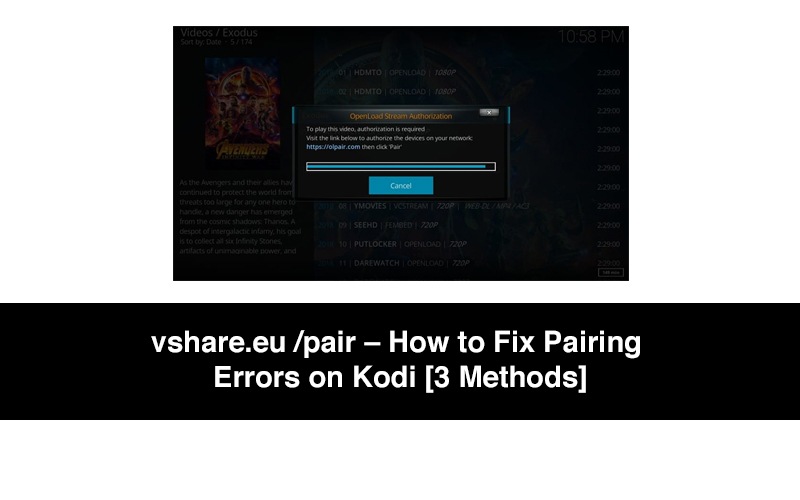Windows is one of the best operating systems for any kind of brand of computer and laptop. A lot of computers come with an inbuilt and default Windows operating system. A lot of versions of Windows have been released ever since the Windows operating system came into sales in the global market.
A lot of people have this particular question on my mind: Will Windows 10 work well on my computer? The answer is, if Windows 7 could function well with your computer, then there are a lot of chances Windows 10 could work well on your computer as well. The hardware requirements for both versions of Windows are more or less the same. You need to ensure to install Windows 10 on your computer before Microsoft stops releasing the free versions of Windows 7 to download and install on your computer.
What are the hardware and system requirements for Windows 10?
These are the hardware and system requirements needed for Windows 10 upgrade. By ensuring that your computer has all of the following features, you can check if it is compatible with Windows 10 or not.
-
Latest operating system
The user has to ensure that he or she is running the latest version of Windows on the computer. He must check all the ways by which she could get the best out of the type of version he is currently running on the computer. If a person wants the latest version to be downloaded, then one could go for Windows 8.1 update or Windows 7 SP1. After that downloading these versions on your computer, you could upgrade to Windows 10 in a much smoother manner.
It is indeed possible for a person to download the Windows 10 program file and then run it to install it on your computer. However, the installation of the latest version and then upgrading to Windows 10 is a much simpler process.
-
Processor
The processor is the key vital component of the computer which decides the number of instructions a computer could process per second. 1 gigahertz processor is the basic requirement for Windows 10 update. If the speed of the processor doesn’t match with the OS capacity, then you could see a lot of lags in the execution of statements.
-
RAM
RAM stands for Random Access Memory. The temporary data is stored in RAM and the fetching of instructions for running the file is taken only from RAM. One gigabyte is a basic requirement for the RAM capacity to update Windows 10.
-
Hard disk space
There must be a little space left on your hard disk. After installation of the Windows 10 operating system, one must check if there is 16GB hard disk space for the 32-bit Windows 10 operating system and 20 GB hard disk space for the 32 64- bit Windows 10 operating system.
-
Graphics card
A Graphics card is one of the most vital components to run all the video files that have high-quality graphics. It is not possible to obtain high-quality video and image file viewing if the Graphics file and graphics card is not installed properly.
One could install a software application to run the high-quality images without having to install a graphics card. However, this doesn’t seem to provide the same results as that of a graphics card. DirectX 9 is a type of graphics card that has to be used along with the Windows 10 operating system.
The requirement for Windows 7 is more or less the same for more than a decade but the requirement for Windows 10 is quite different when compared to Windows 7 in that it requires much larger space in the hard disk. Windows 7 would require only 16 GB of disk space for 32-bit operating systems. The Windows 8 operating system hard disk space requirement is more or less similar to Windows 7.
This signifies that Windows 7 or Windows 8 could run on computers which has less hard disk space, whereas Windows 10 could not run on computers that have less hard disk space. If you want to check the level of storage in your Windows 7 or 8, you need to open the Windows Explorer and go to my computer and check for the hard disk space left.
It is not recommended to use Windows 10 on a computer that has less hard disk space.
Is it free to upgrade to Windows 10?
This is one of the most important compatibility checks a person has to make regarding the Windows 10 upgrade.
If the person is using Windows 7, then he can upgrade to Windows 10 for free of cost. All the person has to get is a proper Windows 8 or Window 7 key and this enables a person to install a version of Windows 10 which is properly licensed. All the proper security updates are obtained by the installation of Windows 10.
If you feel that your computer could not handle the capacity of Windows 10, you need to consider buying a new computer. All modern computers have a better graphics card, faster CPU, quick fetching of instructions, and good battery life, and compared to the older systems.
If you are looking for a budget laptop or computer that doesn’t go beyond your purchasing capacity, then there are a lot of options available in the market, these computers and laptops are bound to stay in good working condition for a long time.
Reasons to upgrade to Windows 10
You might love the operation of Windows 7, but the lifetime of Windows 7 is almost reaching its end. So, you need to go for a Windows 10 upgrade no matter what. There are a whole lot of reasons why you need to upgrade to Windows 10.
A lot of users have mentioned that it is very easy to use same as Windows 7. Features like screen support, Windows Hello face login, multiple virtual desktops, clipboard history, file explorer, quick access edge browser, Cortana voice assistant which has played a very huge role in the improvisation of the daily computing processes and for those who are very much dependent on the Windows Media Center for all of their entertainment options find Windows 10 quite disappointing as it is not available in it.
Whereas when compared to other parameters, one could see that Windows 10 is a better-improvised version when compared to its predecessors.
-
Speed
It is very fast to set up Windows 10 and the starting up time of Windows 10 is much quicker when compared to even Windows 8 or Windows 8.1. There are a lot of videos that proved the fact that Windows 10 starts up much faster on a Macbook when compared to a Mac OS. A lot of MacBook users are not fine with using Windows as they are very much fine with Mac OS but with the release of Windows 10, a lot of them have spilled the beans that Windows 10 is much quicker and compatible.
The DirectX 12 graphics card deployed in Windows 10 OS helps in game development that requires top-notch speed.
-
Start Menu
A lot of users have not been very fine with the disappearing of the start menu in Windows 8, but with the release of Windows 10, one could see the start menu on the screen. The applications installed in the computer come in tiles of different sizes.
-
Clean up your system
You need to ensure that your system is completely clean of all the other applications you had installed for Windows 7 or Windows 8. There are certain tools available online which helps in the process of clean up. You need to make sure to clean the entire system.
-
Compatibility of the drivers
You need to ensure that you have installed the recent version of the drivers on your computer to ensure that Windows 10 works well on your device.
Go online and check the drivers which are compatible with Windows 10 and then make the required update.
-
Backup
A proper backup is highly essential to upgrade your computer to Windows 10. This gives the assurance that no data is lost in the process of upgrading.
Conclusion
Apart from checking, whether Windows 10 is compatible with your device or not, you should also decide the edition of Windows 10 for your device. For this, you need to compare the features of the different applications which is found in all the versions of Windows and check which suits your needs better. These are some of the most important things you need to be aware of when it pertains to the Windows 10 upgrade of your computer or laptop. When you buy any branded new laptop or computer, it comes with an installed version of Windows 10 only.
FAQs
Is it free to upgrade to Windows 10?
Yes. It is free to upgrade to Windows 10. You need not pay any amount.
Can one upgrade to Windows 10 on a low-end computer?
Low-end computers do support Windows 10 but less capacity of the hard disk drive is not fine for a Windows 10 upgrade.