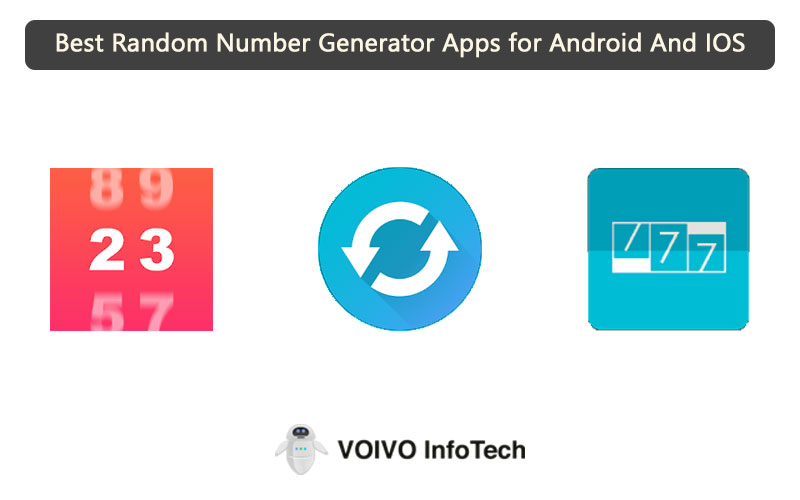Are you into movies, especially Korean movies and dramas? If that is the case and you don’t know Korean, there are chances that you will be struggling to keep up with the dialogues and the narrative. That means that there is no point in watching the movies at all. But, with so many enthusiasts that like watching movies in foreign languages, it is not surprising that more and more developers are now coming out with subtitle applications to help the users get a better understanding of the movie and the storyline.
11 Best Subtitle Apps for Android & iOS in 2025: Enhance Your Viewing Experience
Here, we are going to discuss some of the best subtitle applications that you can download for both Android and iOS devices.
1. Subcake – Add Subtitle to Video, Subtitle Maker

When talking about subtitle applications, Subcake is likely one of the most popular ones. It enables the users to add their subtitles to the videos. It allows you to put your subtitles to a real-time video, meaning that you wouldn’t have issues watching the videos or help someone else watch the videos with subtitles on the bottom. It allows you to make your text files from scratch, which is one of the primary reasons why this is hands down the best option around. It also enables you to match time subtitles to audio, enabling a smoother user experience as well.
Features
- Available on Android
- Allows making your subtitles
- Smoother user experience
2. Mighty Subs

Another Android-exclusive subtitle application that you wouldn’t regret downloading is Mighty Subs. This has been around for quite some time now and has garnered a lot of popularity in a very short period. You also get to avail this in two versions, the free and the paid version which allows you to pick the one that best suits your interest. The free version of this application comes with limited features and functions, which means that you will have to compromise on the quality. Moreover, it allows you to download just 10 subtitles with the free version. It also works with some of the leading subtitle developers, enabling its users to access a multitude of subtitle options.
Features
- Available on Android
- Comes in free and paid version
- Works with leading subtitle generators
3. GMT Subtitles

If you want an efficient application that takes care of your subtitle requirements, then this is the one without any comparison. It has a large library of subtitles that you can download to access in other movies that you are watching. It works by scanning all and every kind of video file on your phone and then reverts to the ones that come with a subtitle option in it. Once you have sorted that out, all you need to do next is tap on the video that you need subtitles for and the app should take care of the rest. It also comes with a very simple user interface, which is a bonus.
Features
- Available on Android
- Has a large library of subtitles
- Free downloads
4. SubE: Subtitle Editor

Next up on the list, we have SubE: Subtitle Editor. It is one of the most popular subtitle applications and also one of the oldest ones on the internet. It is a free application, which enables the users to install the application and then use the same on your Android device to edit an existing subtitle for ease of use. It enables you to save the edited subtitle in the .srt file format, which is likely one of the winning features. This allows you to launch the subtitle without any hassle and on any platform that you likely want or need.
Features
- Available on Android
- Enables easy editing in .srt format
- Free application
5. Get Subtitles

Another popular Android subtitle downloader that you wouldn’t regret downloading and using is the Get Subtitles application. It enables the users to download subtitles in multiple languages without any hassle. It also works seamlessly with TV shows and movies, which means that you can more or less find subtitles for anything that you can think of, which is pretty amazing too. Once you download and install the application to your phone, it scans the videos on your device and then helps you find the subtitles from their library. It also works on Chromebooks and not just Android devices, which is great too.
Features
- Available on Android
- Scans the phone to find subtitles
- Works with Chromebooks too
6. SubLoader

For the users who aren’t very tech-savvy and want a simple app to get their fix of subtitles, SubLoader is a pretty good option. It supports all the subtitle file formats, which means that you can make the most out of this application without any issues at all. It also supports up to 45 languages that you can choose from the app according to your needs. It comes with a readable format for the subtitles, further making this a superior option for you to check out. Make sure that the files on this app are compatible with your phone.
Features
- Available on Android
- Free application
- Supports 45 languages
7. Subtitles Viewer

Not just Android devices, even iOS devices have quite a selection of subtitle applications and Subtitles Viewer is one of the most popular ones. It comes with a vast library of subtitles that synchronizes itself with the latest TV shows and movies that you are likely watching, so you know for a fact that you wouldn’t regret splurging out on this one at all. It also supports multiple languages including English, Spanish, Arabic, Bengali, Chinese, etc. to name a few. This means that it supports the majority of the primary languages that you likely want subtitles for.
Features
- Available on iOS
- Has a vast library of subtitles
- Supports multiple languages
8. MX Player

Majority of the people download MX Player to watch videos and listen to songs. While that is no doubt one of the primary reasons why this is such a popular application, it is also one of the best platforms for you to enjoy some subtitles on. It comes with a separate section of subtitle support that allows you to watch any videos that you want without any hassle. It is equipped with platforms like opensubtitle.com, which allows you to download the subtitles without any hassle without having to put in any extra effort in the same.
Features
- Available on Android and iOS
- Has a vast library of subtitles
- Works seamlessly with any video
9. Add Subtitles – Automatic

Nobody likes the manual effort of putting in subtitles and if you are one of them, we’d suggest that you check out. This enables you to download the subtitles manually without causing a ruckus. It is integrated with a full voice recognition technology that enables you to recognize the voice in the video and then extract the subtitle for it automatically, which is pretty amazing. The best thing about this application is that the subtitles come in as closed captions automatically as the characters speak, which is pretty amazing, to say the least. All the subtitles seamlessly match the timestamps, which means that you wouldn’t have to worry about anything else.
Features
- Available on iOS
- Automatic subtitle generation
- Free application
10. Subbr Free: Subtitle Editor

Another free subtitle application that you wouldn’t regret downloading is the Subbr Free: Subtitle Editor. It has a very sleek and stunning user interface without any kinds of complications that make this an ideal option for anyone looking for a good subtitle app to enjoy. The main function of this application is to help the users with editing and then converting the subtitles without any hassle at all. If you are facing issues like non-syncing subtitles and such, this should take care of that problem for you.
Features
- Available on Android
- Free application
- Help convert subtitles and sync them
11. MixCaptions

Last but not least on the list is the MixCaptions. This is another free subtitle app that is available on the App Store. It enables users to choose 30 minutes videos and then transcribe them for the subtitles. It does come with a very simple UI, which again is a reason enough for why this is such a popular application. It also enables random customizations, especially for the background color, font, and overall design, which is great too.
Features
- Available on iOS
- Allows 30 minutes video transcribe
- Simple UI
These are some of the best subtitle applications that you can download to your smartphones. If you are tired of watching foreign-language movies and TV shows with no idea about what they are saying, this should take care of those issues for you.
FAQs
1. Do the subtitle apps charge money?
The majority of the apps we have mentioned are free and don’t charge extra money.
2. Are the subtitle apps safe?
Yes, the majority of them are from verified developers so you don’t have to worry about the safety of the application at all.
3. How many languages do these apps support?
It is subjective and will depend on the kind of application that you are downloading to your phone. Just ensure that you keep a check on the features before downloading.
4. Can I download subtitles in multiple languages with these apps?
Yes, some of these apps support multiple languages, enabling you to add subtitles in different formats and languages to make the whole experience more fun. It will depend on the app you are working with.
5. Do these apps work offline?
Some apps can download subtitles for offline use, while others require an internet connection to fetch subtitles. Most of these apps should work offline if you have certain features and tools downloaded.
6. Do these apps support all video formats?
The compatibility with video formats may vary, so it’s essential to check if your preferred app supports your video format. This should take away the unnecessary hassle of going back and forth with adding the subtitle.
7. Do these apps require root access or jailbreaking my device?
No, most subtitle apps do not require root access or jailbreaking. You can directly download the app from the app stores and get started with them.