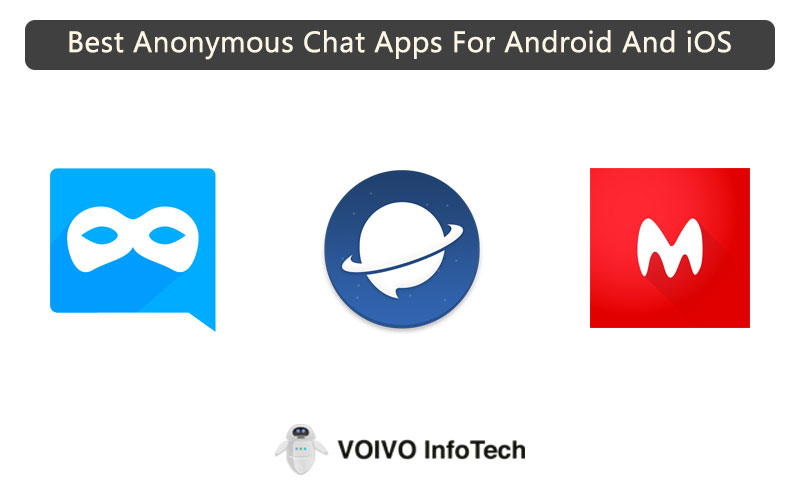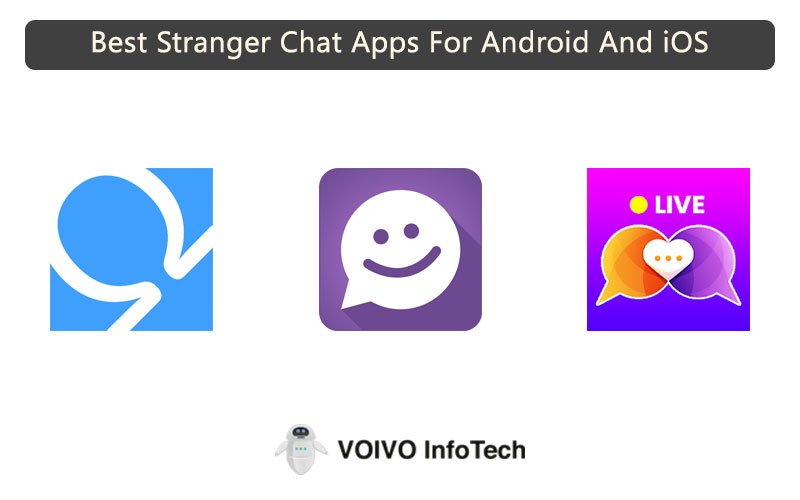Do you ever feel someone is snooping into your phone in your absence? Do you want to keep your photos and videos private?
Well, you need a fingerprint lock app to protect your phone and apps.
Almost all android phones provide some sort of security including fingerprint lock, pattern lock, and PIN lock. But none of the android phones can lock individual apps. These security features can only lock your phone. In this case, intruders can still access your notifications. Also, if someone figures out your security lock, they can access all your apps. If you don’t want any such thing to happen, then you need a fingerprint lock for your phone.
Importance of Fingerprint Lock Apps

The main use of a fingerprint lock app is to lock your apps and protect your phone from the hands of intruders. These apps come with a variety of security features like intruder selfie, fake crash screens, and others to keep your phone protected.
The features offered by these apps are not present on your android phone. If you want to increase the security of your phone, then you a fingerprint lock app.
With the help of a fingerprint lock app, you cannot only lock all your apps but also lock your calls, browser, and hide your photos and videos. These apps are very much needed to protect your phone.
Best 12 Fingerprint Lock Apps for Android in 2025: Advanced Security Solutions

Here is the list of some of the best fingerprint lock apps that you can use for your android phone. Go through the details and download the one that best meets your security needs.
1. LOCKit

This is perhaps one of the best fingerprint lock apps on our list. This app is designed to protect your phone, notifications, photos, and more. It even includes a vault where you can hide your videos and photos that you don’t want others to see. One of the best features is the crash screen that keeps intruders away. It also offers you free themes for your phone
- Easy to use
- Simple user-interface
- Intruder selfie
- Offers free themes
2. AppLocker

Developed by BGNmobi, this is yet another powerful fingerprint lock app for android users. It comes with a lot of features that will help you to keep your phone protected from prying eyes. The app also offers various customisation options. It includes a fingerprint scanner, pin and pattern locks.
- Prevents people from installing apps
- Different phone locking options
- Offers themes
- Easy to use
3. AppLock

This app is developed by DoMobile. It comes with a fingerprint sensor that protects your phone from intruders. With this fingerprint lock app, you can enjoy a high level of security. One thing you will like about this app is that it offers a lot of colourful themes. This is to give you a better user experience. It also includes an invisible pattern lock for extra security.
- Simple interface
- Lots of themes
- Protect private memories
- Invisible pattern lock
4. AppLock

If you want to keep your phone protected from an intruder, then this is the app for you. This is a next-level fingerprint lock app for your android phone. It is just 4MB in size, so it won’t occupy much space on your phone. The app has two versions including the paid and free versions. The free version is good, but if you want more features, then you should get the paid app. With this app, you can even catch intruders who try to mess with your phone.
- Fingerprint scanner
- Fake lock
- Catch intruders
- Paid and free versions available
5. App Lock: Real Fingerprint

Although this is a basic fingerprint lock app, it suffices every user’s need. With this app, you can protect your gallery and even web browsers. Unlike other apps, it has a simple interface, so you won’t find it complicated to use it. The best feature is the intruder selfie. It clicks a picture of intruders when they try to mess with your phone. Along with fingerprint lock, it also includes PIN and pattern locks. It also supports vibration and sound effects.
- Complete protection for the phone
- Intruder selfie
- Simple user-interface
- PIN, pattern, and fingerprint lock
6. FingerSecurity

The next best option we have is FingerSecurity. It can lock as many apps you want. Sometimes locking apps is not enough because intruders can access your notifications. Well, this app has a solution for that as well. It can also lock your notifications with the nifty notification locking option. It locks the fingerprint sensor when someone tries to enter your apps. With this app, you can get complete protection for your apps and phone.
- Excellent security
- Lots of features
- Easy to use
- Protects notifications
7. AppLock: Fingerprint & Pin

If you are looking for an easy to use fingerprint lock app, then this could be an ideal option for you. It comes with a user-friendly interface and loads of features. Along with fingerprint lock, it also has pattern and PIN locks for extra security. The best feature is the fake crash screen which gets activated when an intruder tries to access your apps. The app will also let you know who the intruder is by clicking their picture.
- Fake crash screen
- User-friendly interface
- Custom settings
- Intruder selfie
8. CM Fingerprint Applocker

This app is by Cheetah Mobile. With this app, you can get complete protection for your apps. It locks your phone and keeps the intruders away. The app can also lock your calls, PlayStore, and device settings. Not just that but it also prevents intruders from installing apps on your phone. You can customise the app the way you want.
- Password, PIN, and Fingerprint locks
- Custom settings
- No ads
- No rooting required
9. SpSoft Fingerprint AppLocker

This is yet another great fingerprint lock app for android users. Unlike other apps, it includes loads of features to meet your security needs. With this app, you cannot only protect the installed apps on your phone but also lock your notifications. It includes fake screen features as well. The only thing is that the app contains ads which can be a little annoying
- Easy to use
- Lock notifications
- Supports different languages
- Lots of features
10. AppLock Pro – App Lock & Privacy Guard for Apps

This fingerprint lock app is used by millions of android users out there. It is easy to use and provides complete protection to your phone. The app is developed by Eywin Apps. One of the main features is that it can videotape the intruder. With the help of this app, you can lock all the apps on your phone. It also offers you custom settings. Since this is a free app, it contains ads.
- Videotape intruder
- Lock notifications
- Custom settings
- Easy to use
11. Fingerprint Locker

The best thing about this app is that it is supported by all android devices. This is a lightweight fingerprint lock app with a simple interface. It provides you basic security features that are enough to keep your phone protected from intruders. Due to the small size of the app, it consumes less battery power. With this app, you can lock all the apps on your phone.
- Easy to use
- Fast
- Lightweight app
- No ads
12. KeepSafe Applock Fingerprint Password

Developed by KeepSafe, this is yet another fingerprint app locker that you will love to use. This app is trusted by millions of android users. Using this app, you can lock all your apps including your emails, browsers, and more. Unlike other apps, this one is easy to use. The app is also very fast and provides you custom settings.
- Supports multiple languages
- Easy to use
- Custom settings
- Password, PIN, and fingerprint locks
Frequently Asked Questions (FAQs) About Best Fingerprint Lock Apps
1. Why do you need a fingerprint lock app?
Fingerprint security apps protect your phone from intruders in your absence. It prevents them from accessing your gallery, notifications, and all the other apps you have on your phone.
2. Do all fingerprint lock apps have the intruder selfie feature?
Most of the fingerprint lock apps provide you the intruder selfie option. This feature enables the device to click a picture of your intruder when he/she tries to enter a lock app or mess with your phone. The intruder doesn’t get to know when their picture is clicked.
3. Can you lock your browser with a fingerprint lock app?
Yes, you can lock your web browsers with a fingerprint lock app. Most of the apps have this feature. Along with your browser, it also protects all the other apps installed on your phone.
4. What is the best fingerprint lock app for android?
You will find many fingerprint lock app in Playstore. But two of the best app lockers are LOCKit and AZ Fingerprint Locker.
5. Are fingerprint lock apps safe to use?
Most fingerprint lock apps are safe to use, but it’s essential to choose a reputable and well-reviewed app from the Google Play Store. You don’t want to download random APKs and give them access to your biometrics.
6. Do I need a device with a fingerprint sensor to use these apps?
Yes, you need an Android device with a built-in fingerprint sensor to use fingerprint lock apps effectively. Devices without a fingerprint sensor won’t be able to utilize this feature.
7. Can I use these apps on older versions of Android?
Most of these apps are compatible with Android 10 and over since those are the smartphones that come with the staple fingerprint sensor. If an older Android smartphone has a fingerprint sensor, these apps should work.
8. Can I use a PIN or password as an alternative to my fingerprint?
Yes, you can use a PIN or password for additional security.
Fingerprint lock apps help us to keep our phone protected from the prying eyes of intruders. If you don’t want anyone to mess around with your phone and access your content in your absence, then you need a fingerprint lock app. The apps mentioned in this post are some of the most popular ones. You can download any of them and keep the intruders at bay.