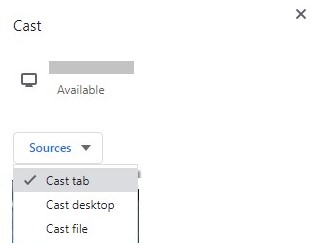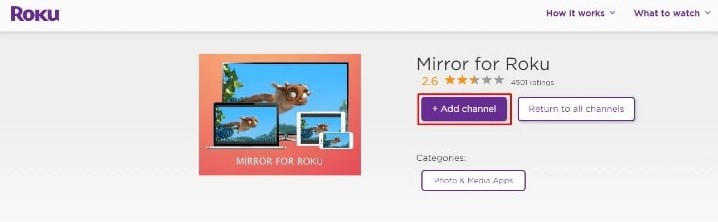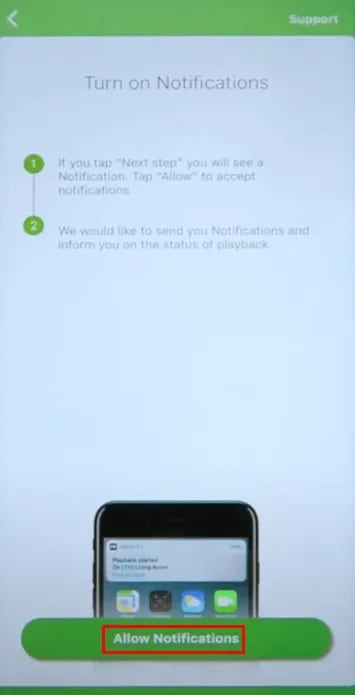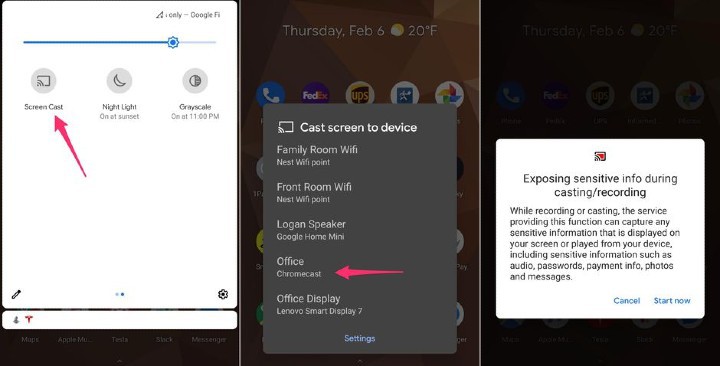Optimum happens to be one of the most popular cable TV services in the US. It offers an impressive collection of channels and is compatible with numerous TV devices.
With Optimum you can stream on-demand shows, live TV, and much more. The app is supported by both satellite and cable TV and streaming services like Apple TV, Amazon, and Apple TV. As a premium Optimum user, you can use the app to watch and customize live TV channels.
However, the only issue is that the Optimum app is not available on Roku. To stream Optimum content on Roku, you will have to use screen mirroring or casting from a PC or smartphone. If you are intrigued to know how that’s done, you should read the post below.
Can you get Optimum on Roku?
Unfortunately, Optimum doesn’t have a dedicated app for Roku. This is the reason that users have to look for a workaround. Thankfully, Roku users can watch Optimum content using the screen mirroring feature on their smartphone or PC.
The Optimum app is available in the App Store and Playstore. All you have to do is download the app, enable the screen mirroring option and you are done. We will discuss the steps for each platform in the upcoming sections.
Things You Need
Optimum is not available on Roku directly and therefore, you need to rely on a workaround. The only possible way to stream Optimum on your Roku device is to use the casting or screen mirroring option from an iOS, Windows, or Android device.
Before moving on to the steps, some prerequisites need to be met. These include:
- Turn on your Roku device and hook it to your TV using the HDMI port.
- Connect your Roku and casting device to the same wireless network.
- Enable the screen mirroring option on Roku. For this, you will have to access the Settings section on Roku. There you will find the Screen Mirroring option.
Now you are all set to cast a screen from another device on Roku. This is the best way to stream Optimum on your Roku device.
Steps To Watch Optimum On Roku Using a PC
You can use your Windows PC to screen mirror Optimum on Roku. You can also use a Windows laptop for this process.
Here are the steps you need to follow:
- First of all, launch a web browser on your Windows PC.
- Go to the official Optimum website.
- Once the site opens, sign in to your account using your correct login details.
- In the upper right corner, you will see the three-dot icon. Click on it.
- Select the Cast option. There you will find the list of devices. Choose your Roku device to proceed ahead.
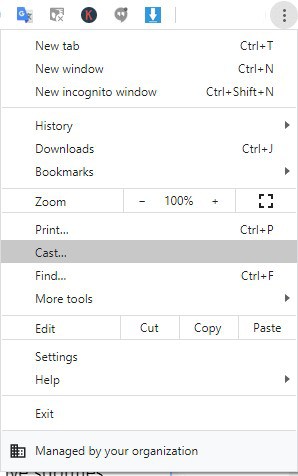
- Tap on the Source button and then the Cast Tab.
- Give permission and choose any video you like.
- You are now ready to stream Optimum on your Roku device.
How to watch Optimum on Roku via iOS?
Not just Windows PC, but you can also stream Optimum on Roku via iOS devices. If you have an iPhone or iPad, you should follow these steps.
- Go to the Apple App Store and download the Optimum app on your iOS device.
- Next, download the Mirror for the Roku App. This app is also available in the App Store.
- Open the app on your device.
- Select your Roku device from the available list.
- Now add Mirror for Roku channel on your Roku device.
- Select the option Add Channel. After adding Mirror for Roku, open it.
- A list of devices will appear on the screen. Pick your Roku device.
- Select Allow.
- Hit the Start Mirroring icon.
- In the pop-up, select the option Start Broadcast.
- After enabling the mirroring option, open the Optimum app. You will get to see it on your Roku device.
Watch Optimum On Roku Via Android
Even Android users can stream Optimum on Roku using the screen mirroring option. If you are not sure how it works, follow the steps below.
- Open Google Playstore on your phone and download the Optimum app.
- Access the Settings app on your smartphone.
- Select the option Screen Mirroring/Screencast.
- Now choose your Roku device from the available list.
- After connecting your Android phone to your Roku device, open the Optimum app.
- Now you can watch Optimum content on your Roku TV.
So you can see how easy it is to screen mirror Optimum on Roku from other devices. Just follow these steps and you will be good to go.
Features Of Optimum
Optimum is a widely popular cable TV service in the US for a reason. It offers plenty of exciting features that are missing in other cable TV services. Some of the key features of Optimum are:
- Optimum has support for cloud DVR. It allows you to record shows so you can watch them later.
- It allows you to search for videos by title, subject, keyword, category, or cast.
- Every channel provides a program schedule so you know what’s going to show next.
- You can search content on the app using the Voice Search feature.
- It allows you to mark or highlight the shows you like. By doing so, you can add them to your Favourite List.
Optimum Pricing
Like most other cable TV services, Optimum also offers multiple pricing plans, including premium subscriptions. The different pricing plans available are:
- Economy TV at $85 per month
- Premier TV at $155 per month
- Select TV at $130 per month
- Value TV at $110 per month
- Core TV at $105 per month
- Basic TV at $35 per month
The subscription plans are a bit costly, but they are worth every penny as it gives you access to a large number of TV channels.
Final Words
If you are planning to subscribe to Optimum, it’s the best decision you can make. Once you are subscribed to the service, you can access all the channels. By following these steps, you will be able to stream your favorite Optimum content on Roku.
Contents