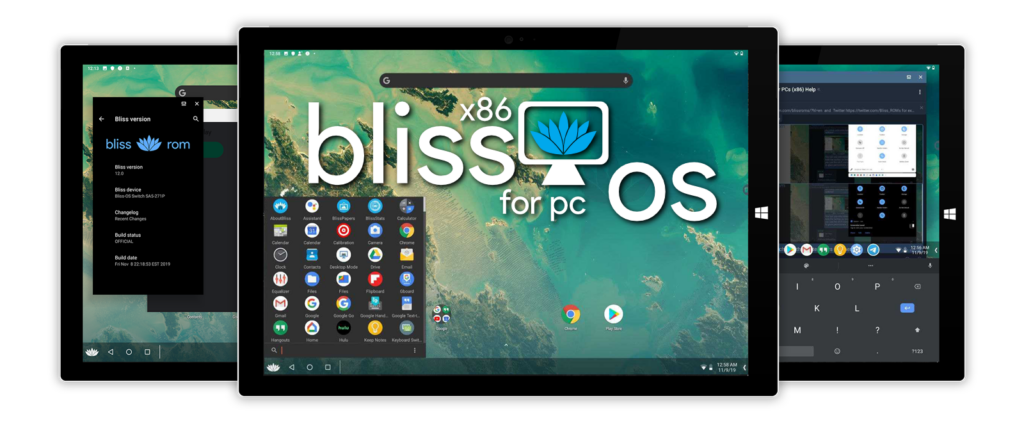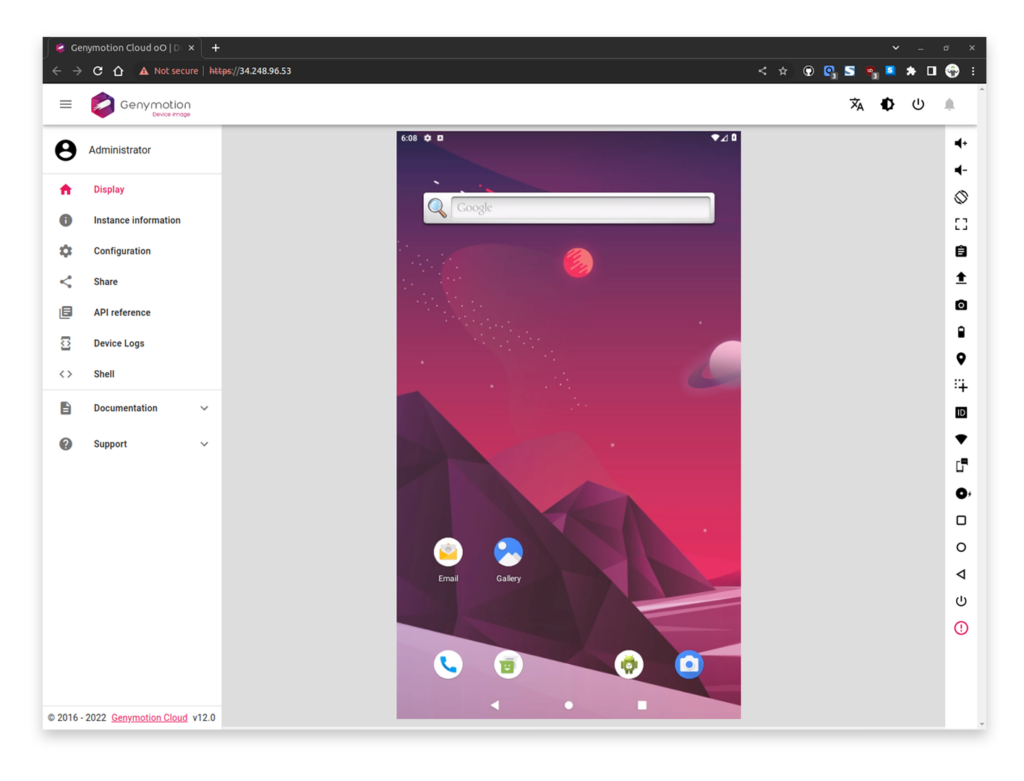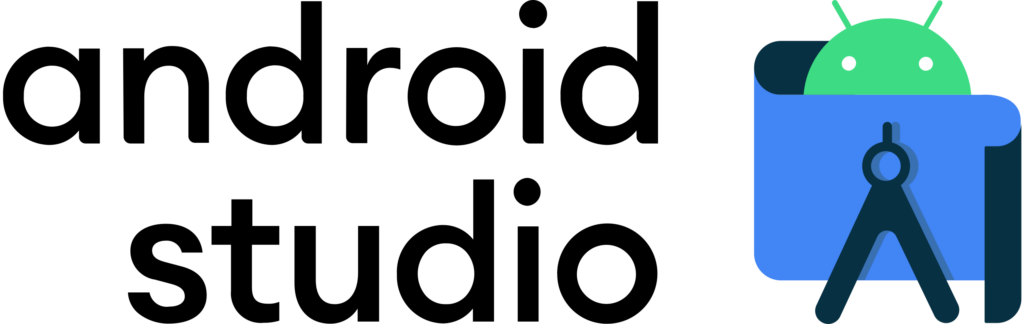Android emulators are one of the best ways to run Android applications on the desktop. This especially comes in handy for the users who tend to use their desktops more than their normal smartphones for accessing these applications. So, while you are here, we’d suggest that you looking into some of the BlueStacks alternatives that you can further take a look into. But, finding something as good as BlueStacks can be a little too much. Don’t worry though, we have sorted out some of the best BlueStacks alternatives that you can take a look into.
12 Best BlueStacks Alternatives To Run Android Apps On PC
1. Andy Android Emulator
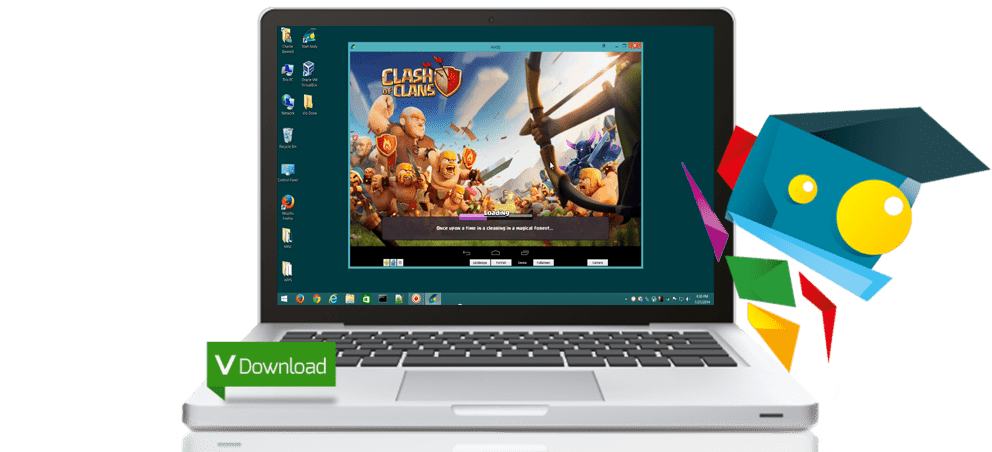
When talking about the best alternatives for Blue Stacks, Andy Android Emulator is hands down one of the best options. Not just on your Windows PC, this helps you run Android applications on the Mac interfaces too. The emulator has a very easy to use layout, good performance, and a lightweight app size, which is further a reason enough why it is such an amazing option. This is one of the best emulators that helps in playing Android games like you do use Blue Stacks.
Features
- Available on Windows and Mac
- Lightweight
- Easy to use
2. LDPlayer
Another free BlueStacks alternative that you wouldn’t regret downloading is LDPlayer. But, this alternative focuses more on the gaming performance of the device, so make sure that you do keep a check on the same. It features a range of gaming-related features including mapping controls of your keyboard, high frame rates, and graphical support. If you are wondering what kind of games it will support, you wouldn’t necessarily have to worry about that at all. The platform more or less supports every Android game that you can likely think of.
Features
- Available for gaming performance
- Comes with enhanced graphical support
- Supports a wide range of games
3. Nox Player
For the users looking for an ideal alternative for BlueStacks with all the best features, Nox Player is likely the best option. From the ideating features of controller compatibility to changing the overall build-up of the Android device, this platform takes care of several things. It also comes with an easy to adapt user interface that makes the overall user experience even easier to blend into. It is based on Android 7.0. It also provides root access, which is a lacking feature in BlueStacks. All you have to do for using this platform is to toggle the features and you are all set to go.
Features
- Available on Windows and macOS
- Based on Android 7.0
- Easy UI
4. Bliss
As weird as the name of the emulator might sound, Bliss is hands down one of the best options around. Aside from the user-friendly performance of this alternative, it also enables the users to download the needed Android applications to their phones without any hassle at all. The platform also comes with a wide range of features, which again is a reason enough for making the purchase. The platform also allows the users to create their input settings, which is a reason enough for downloading it to your device.
Features
- Available on Windows and macOS
- User-friendly performance
- Enables own input settings
5. GenyMotion
Coming to the next BlueStacks alternative, we have GenyMotion. It is quite an underrated option but it functions equally well. It enables the users to run all their favorite and required Android applications on their desktop. Aside from all the latest features like OpenGL and hardware acceleration, the alternative is also completely free for all the users to look into without any further questions. It emulates some of the best available Android applications, making it easier for the users to get into without any hassle.
Features
- Available on Windows and macOS
- Supports OpenGL features
- Free application
6. Android Studio
Another amazing BlueStacks alternative that you wouldn’t regret downloading is Android Studio. It is the default development console for Android and supports a variety of tools, apps, and games that help the Android systems run without any hassle. It also comes with an in-built emulator that enables the users to test out a game or application before downloading it, which comes in pretty handy too. The platform has a very responsive layout and functions, which makes it a lot easier for you to play around with. It also allows customizations, which is another benefit.
Features
- Available on Windows and macOS
- Enables rich customization
- Responsive and rich with features
7. MEmu Play
Although this application didn’t have a lot of popularity after its initial launch, MEmu Play has gained a lot of traction in the last few years, making it one of the most popular options that you can take a look into. It also supports both Intel and AMD processors, making it extremely easy for you to choose the platform that works the best for you. The application is customizable, enabling you to come with a ton of features that you can use. It supports Android 7.1 and helps run multiple applications at once, further making it an ideal option for you to look into.
Features
- Supports Intel and AMD processors
- Supports Android 7.1
- Runs multiple applications at once
8. Droid4x Official
For the users looking for a BlueStacks alternative with a lot of features, Droid4x Official is hands down the best option around. It is a virtual emulator that more or less supports every kind of Android application that you wouldn’t regret downloading. The application also comes with a very simple, clean, and minimal UI, making it easier for you to understand the functions and use them. It also works with Windows, Linux, and macOS, making it a universal option for every system that you likely come across. It is also an amazing application for the gamers who want highly-defined graphics and better frame rates and responsiveness.
Features
- Available on Windows, Linux, and macOS
- Minimal UI
- Perfect for gamers
9. Dolphin Emulator
If there’s one Android emulator that you wouldn’t regret downloading, it is the Dolphin Emulator. It is a free alternative, which means that you wouldn’t have to worry about paying anything in excess for it. It has a very simple and user-friendly interface that makes using it a lot easier for the users. It also enables the users to use the action replay feature in the app that enables the users to check for any discrepancies while they are using it. It also comes with separate mapping functions, which add to the list of benefits.
Features
- Available on Windows and macOS
- User-friendly interface
- Comes with an action replay feature
10. ARChon
Unlike all the other Android emulators like BlueStacks, this one is a little different. It works as a Google Chrome extension but mimics the function of an emulator. Once you have it installed, it enables the users to run different types of Android applications and games that you otherwise wouldn’t be able to. It enables the users to extract the APK file which can then be run on the system as per usual. It is also a highly compatible option, which means that you wouldn’t have to worry about having limiting functions with this application, which is a bonus.
Features
- Available on Windows, macOS, and Linux
- Works as a Google Chrome extension
- Extracts APK for easy installation
11. Gameloop
Just like the name suggests, this application is everything that a gamer needs to experience the best gaming experience without any complaints. This works seamlessly by helping the users download their favorite Android games without any issues. It was initially named Gaming Buddy and enables the users to make themselves the desktop-gaming experts. It also enables the users to install Google Play Store separately in a different module to make downloading the games a lot easier and hassle-free.
Features
- Available on Windows, macOS, and Linux
- Enables easy downloads of Android games
- Free application
12. KoPlayer
Last on the list is KoPlayer, which is another popular Android emulator that can be used as an alternative for BlueStacks. It has a very clean and simple user interface that makes it easier for you to download your favorite Android applications for free. It also comes with separate functions for an easier user experience for the gamers.
Features
- Available on Windows, macOS
- Free application
- Perfect for gamers
BlueStacks is no doubt one of the best Android emulators in the market. But, if you have been on the lookout for some good alternatives, these are some of the best options that you can take a look into. Just ensure that you keep a check on the features and the overall functions of the application before installing the same to your system.
FAQs
1. Is BlueStacks safe for your computer?
Yes, it is a verified option, which means that you wouldn’t regret downloading the application to your device, be it a Windows, Mac, or Linux device.
2. How can one download BlueStacks to a desktop?
When it comes to the download process, it is a pretty simple one. Start by visiting the official website and click on “Download BlueStacks” and then launch automatically.
3. Does BlueStacks install malware?
No, it is a safe application that means that you wouldn’t have to worry about installing malware into the system. This means that you wouldn’t have to worry about your system health.
4. Can I use these alternatives on Windows 10?
Yes, most of these alternatives are compatible with Windows 10, so you can run Android apps on your PC without any issues.
5. Are these emulators free to use?
Many of these emulators offer free versions with optional paid features. NoxPlayer and LDPlayer, for example, provide free versions and have premium versions that provide access to advanced features. It will all come down to the kind of emulator you are using.
6. Can I install the Google Play Store on these emulators?
Yes, most of these emulators allow you to install the Google Play Store, enabling you to download and use a wide range of apps and games directly.
7. Are these emulators safe to use?
The popular emulators mentioned above are generally safe to use. However, it’s essential to download them from their official websites to avoid potential security risks. So, we’d recommend that you proceed with ultimate caution and avoid unnecessary downloads.
Contents