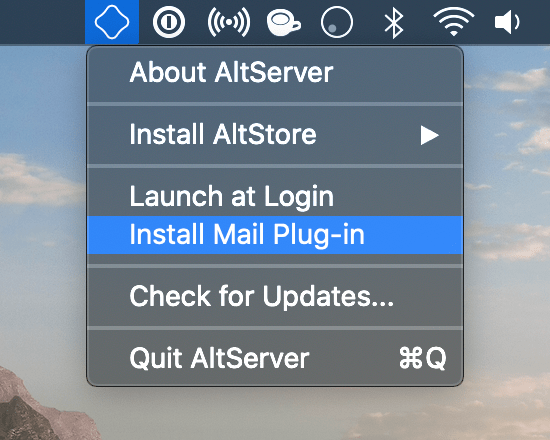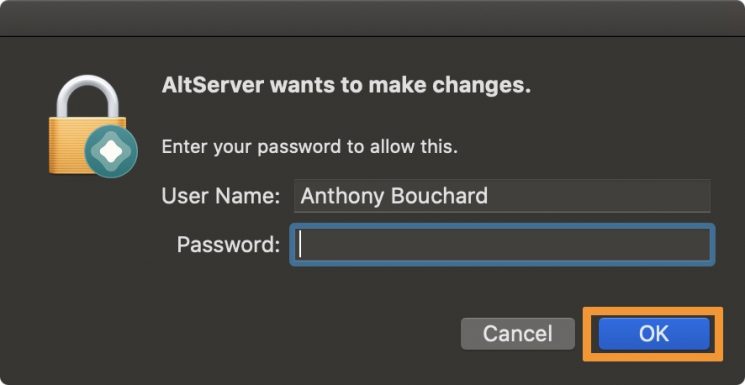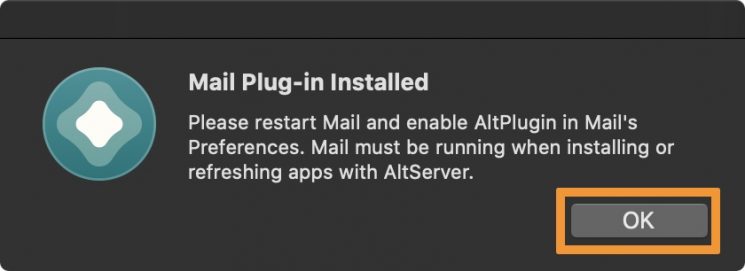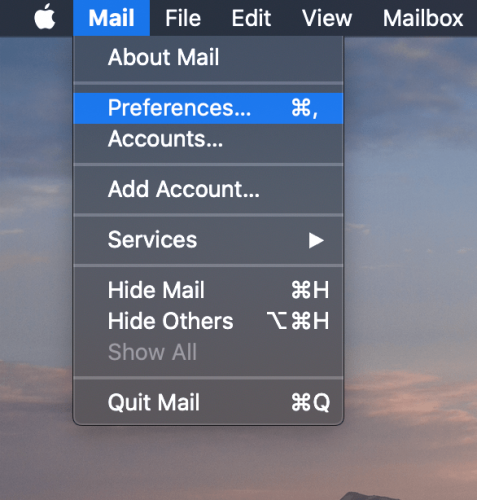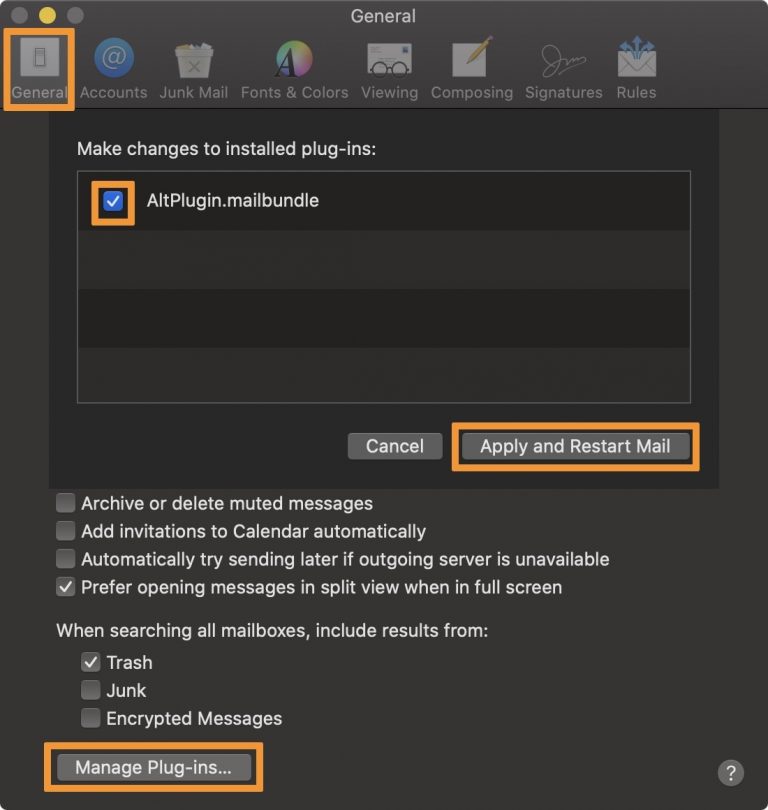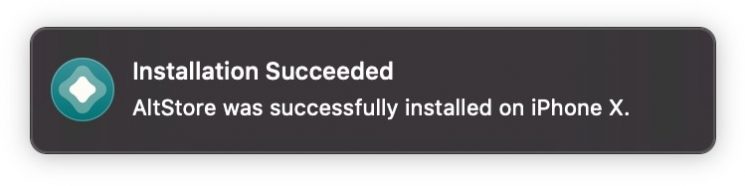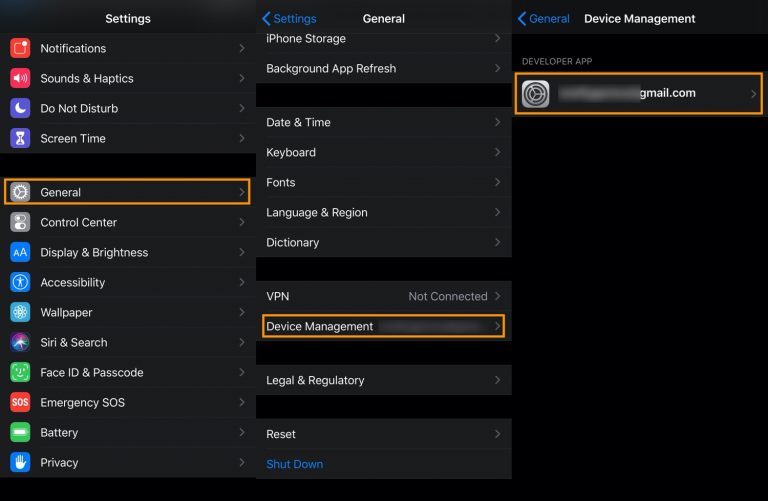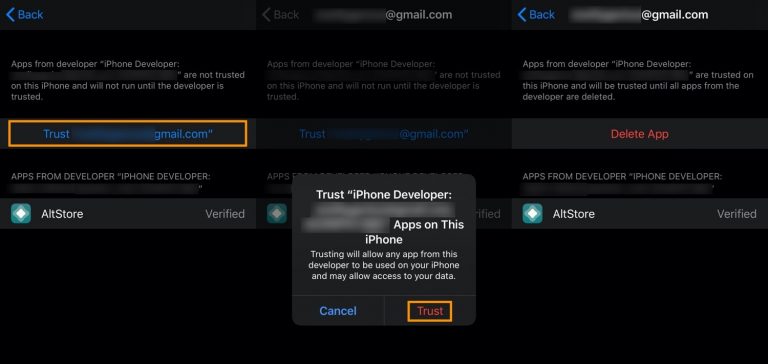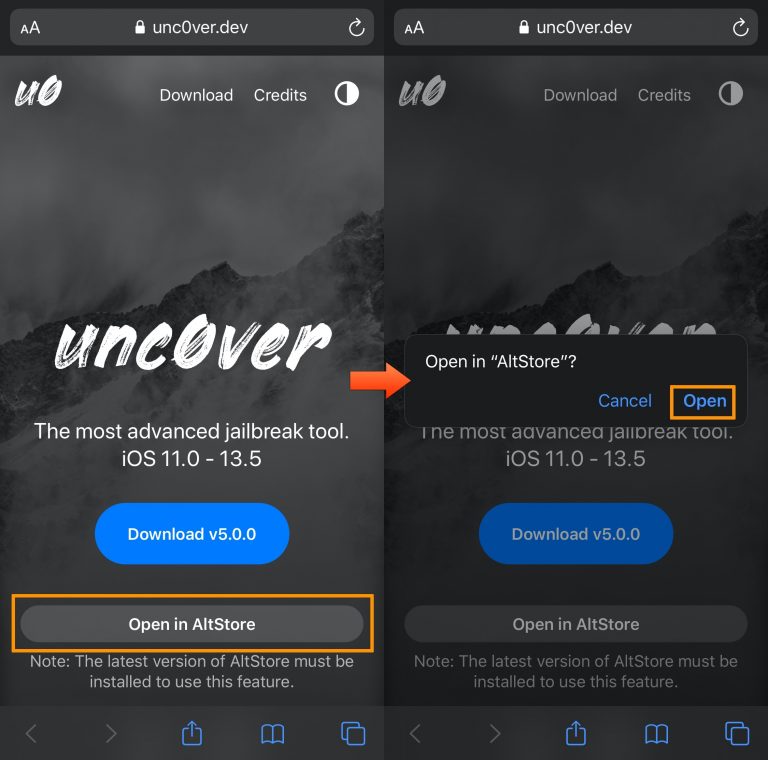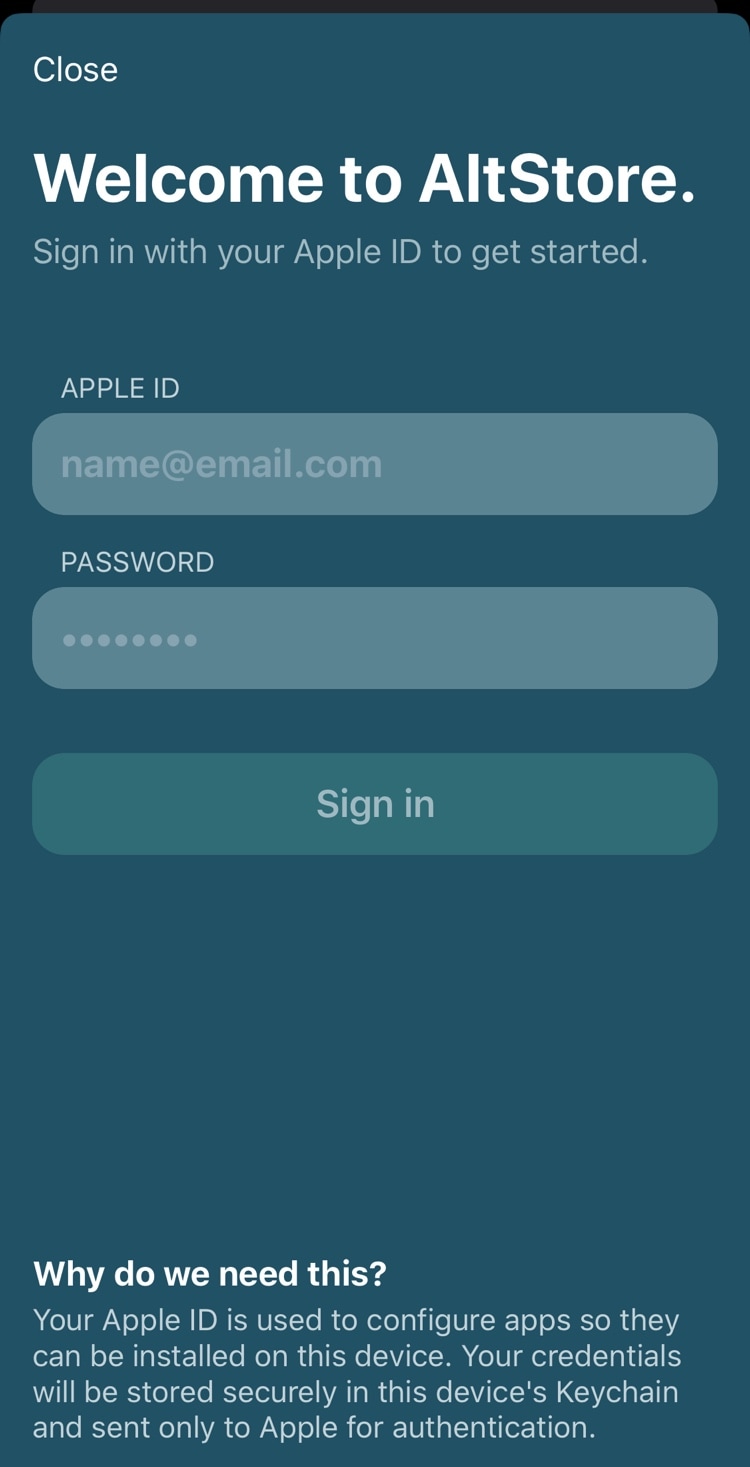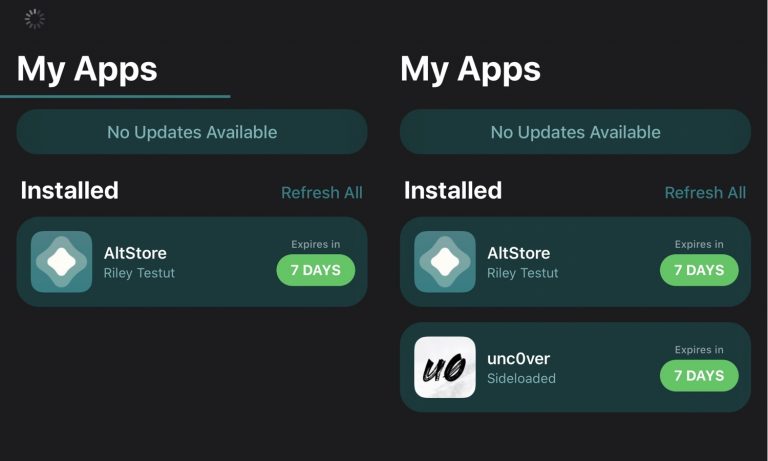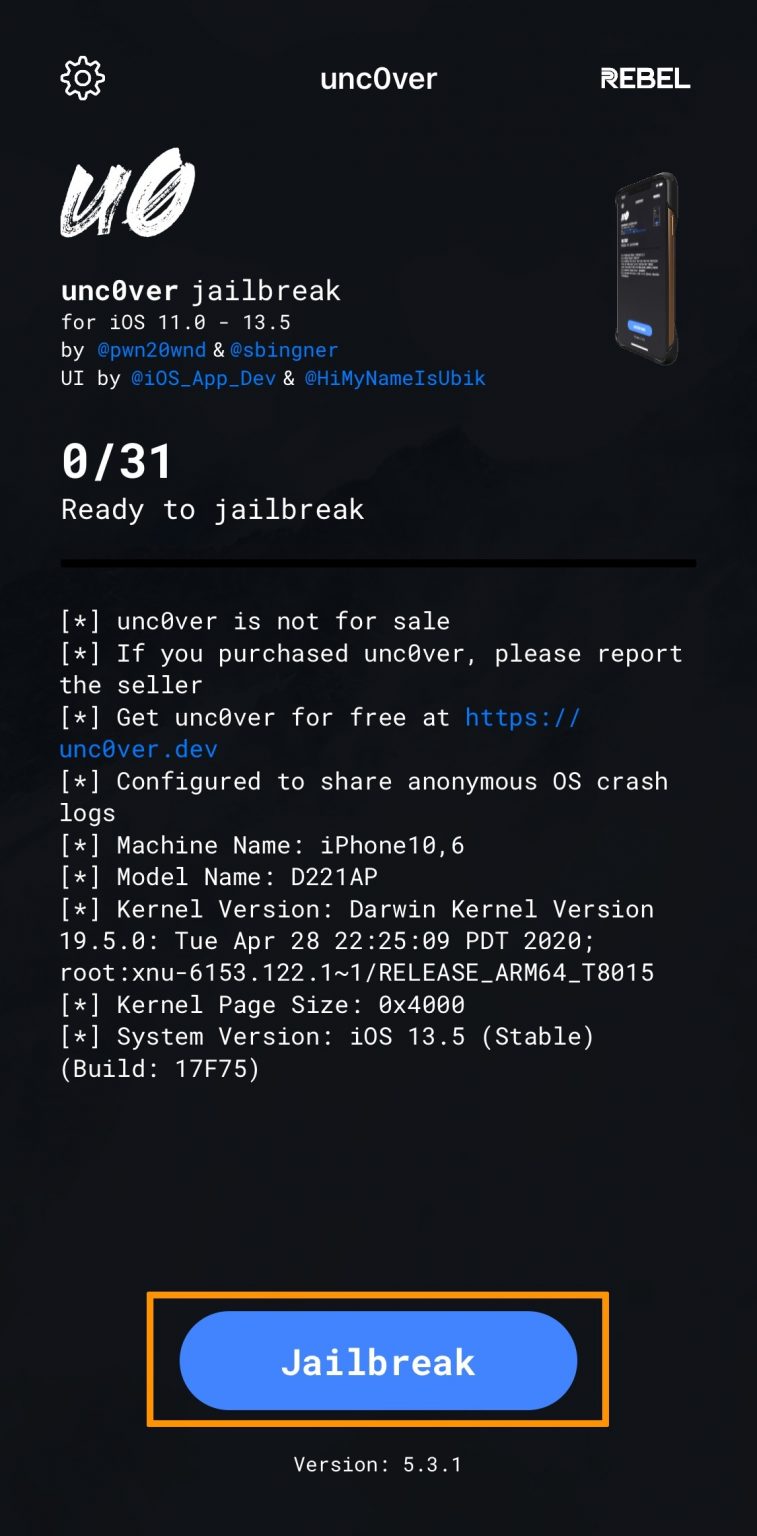Jailbreaking is getting popular nowadays among tech-savvy people. Nowadays, people want to change their functioning as per their needs. They readily wish to tweak some of the system behaviour. For example, if you are getting annoyed with the regular aesthetics, then with the help of jailbreaking, you can tweak the appearance. There are numerous options to change themes, as well as the appearance of different icons. When it comes to attaining an authentic app that can help the user tweak changes and providing all the other features for the iOS users, then the unc0ver jailbreak app is capable of providing all the benefits.
Apple has different norms that prevent jailbreaking as it affects them massively. Most of the users use these jailbreak apps and tweak the desired settings, which are unacceptable for the apple service. However, with soaring popularity, numerous jailbreak apps help users in getting brand new aesthetics.
The unc0ver jailbreak app is a semi-tethered app that helps iOS users to tweak some of the functionalities. These functionalities are related to changing the appearance as well as tweaking some of the settings. In a nutshell, this jailbreak app provides the freedom to do anything related to the functionality of your iOS devices. With this, one can get the optimum advantage which helps the user to get the true power of the iOS-enabled devices.
Features of Unc0ver Jailbreak app using PC
Numerous features make this app credible for jailbreaking. These features help the user to get access to all the services regarding different apps and games.
- This app provides numerous security layers that help you to safeguard all of your personal information. It dedicatedly helps them to adjust in place of removing them from the device. With the help of this, one can easily get all the access that helps them to run their favourite jailbreak apps without any concerns. This caters to the need for security from different attackers. One of the best features among all is the need for safety and security is foremost.
- It is developed for providing optimum performance as this is tested for its stability. It is designed in keeping the battery life of the device in mind. There are times when people find it very hard to cater to battery life due to faulty teaks. With this app, you can get rid of that easily. It helps in searching for faulty tweaks.
- With this app, numerous services efficiently work on the device. You can get a hold of different services such as Apple Pay, Visual Voicemail, Weather, iCloud, iMessage, stocks, and numerous others. The users need not worry about the blockage of any apps.
- It is functional due to its continued future updates. There are certain modifications in the kernel of the operating system. The stress of using these with the updated versions is minimal. It stays operationally after the numerous updates of the device also.
- This app is legal under the DMCA. Though from the ethical point of view it is not appropriate, you can easily jailbreak your device without any issues. However, Apple has all the permissions that enable them to remove these jailbreaks from the tools that come for repair. The legal aspect of this app makes it quite apt for usage. The users need to take care of the norms of Apple regarding jailbreaking
Steps to Download Unc0ver Jailbreak app for PC or Windows and Installation steps
Downloading and installation of this app are quite simple; however, the process may get lengthy. We are providing all of the steps that are going to be useful for the installation process.
Step 1 – For downloading this app, you need to have an altstore. You should download it and install it first. You can get it from its official website. Just type altstore.io which provides access for downloading the same. You have to double click on the zip file and drag the altstore icon to the desired folder.
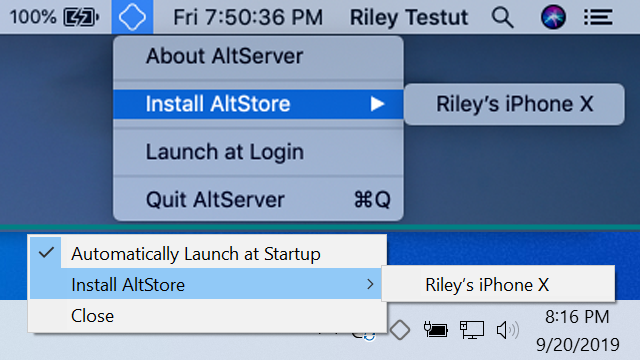
Step 2: Start the AltStore application.
Step 3: You have to click in the menu bar and click the tab that shows the install mail plug-in.
Step 4: When there is a prompt that shows the install plugin option, click it start the installation.
Step 5: If your system and applications folder needs an administrator password, then provides that, and the installation will start.
Step 6 – After the installation, you will get a message that shows the email plug-in installed on your computer.
Step 7: After the installation, go to Mail -> Preferences in the Menu Bar.
Step 8: In the mail preferences, you have to launch the general tab and opt for managing plugins.
Step 9: You have to log in with your apple id when the connection of your device is made through a USB cable. Click install. This should be noted for further usage.
Step 10: After the process, Altstore will be on your home screen. Do not open it opt for this process Settings -> General -> Device Management. Click on your Google id.
Step 11: Click on the blue Trust button after that it will prompt you to tap on the red button.
Step 12: Now, the main work starts to opt for safari on your iPhone or pad. Select the altstore button, tap on the blue button that prompted.
Step 13: Now, the altstore will start loading the unc0ver.ipa file. You should enter the same Apple ID as previously used.
Step 14: As the process of AltStore gets completed, the unc0ver app be in your list of apps.
Step 15: Go to the Home screen, start the unc0ver app, and click on the blue button.
With the help of these steps, your device is equipped with an unc0ver jailbreak app. This will help you to install all the jailbreak tweaks that can be beneficial for accessing different games and applications on your device. Now you can quickly get a grip over all the functionality that makes it quite efficient to use your iOS-enabled tools.
FAQs
1. What is the Unc0ver Jailbreak app, and is it safe to use?
This is specifically a semi-untethered app that helps in jailbreaking of iOS devices. With this one can easily install the unofficial tweaks which provide access to different apps and games. These kinds of untethered apps are not allowed by Apple. If you are using these apps, then the user doesn’t have to worry about safety issues. It is among one of the reliable jailbreak alternatives that have immense expertise. It can provide optimal performance, as well.
2. What does the term semi-untethered mean?
Semi untethered apps are those apps that need to be reactivated after every reboot of your device. Unc0ver is also one of them that needs to be reactivated after every reboot. The reactivation process is quite simple. You have to tap the unc0ver icon, and the jailbreak option will reactivate.
3. How can we get through the downloading and installation process of this app easily?
There are different sets of instructions that help you to get a grip over the procedure of installation. Here we have provided all the essential steps that help you to attain a simplistic installation process.
4. Is it legal to jailbreak your phone?
Ethically jailbreaking is not a legal method. However, soaring popularity is making it an efficient process. For those who want to experience this process, it is suitable, but if you are using it for a long time, then it is not at all preferable, in addition to that. Apple has clear policies that make it illegal as it doesn’t encourage jailbreaking at all. It voids the warranty when the device is jailbroken.
5. Does Jailbreaking effects the attributes or services provided by Apple?
According to the terms and conditions provided by apple, jailbreaking is not an acceptable approach. If you are opting for this, then the warranty of the device gets void. Apple doesn’t provide any assistance if they find out that the device is jailbroken. If you don’t want to void the warranty, then do not opt for jailbreaking.
Those who find gadgets as the most interesting thing always opt for the process of jailbreaking. It is gaining massive popularity among tech-savvy people. Though they are unaware of the fact, that is jailbreaking only complicates the while working operation of the device. If you are opting for any iOS device for ease of functioning, then you shouldn’t try to opt for jailbreaking. If you are a rookie and want to experience all the other things related to jailbreaking, then you can opt for this. Keep this in mind if you are jailbreaking then there is always a possibility for your warranty to get void. Apple has stringent policies against this process as it mentions in its policies that it is not going to provide services to those devices to jailbroken devices.
Contents