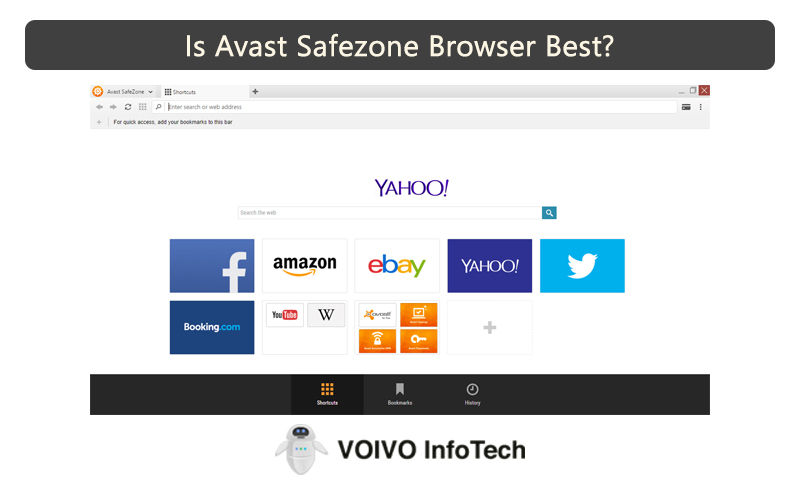Experience A Better Surfing With Avast SafeZone Browser
The modern-day world is completely driven by technology. We rely on technology for every little work. Technological advancement helps us to get our tasks completed in an efficient and error-free manner. These days, we cannot imagine our lives without the internet. Technology surrounds us in every possible way.
With the advent of digitization, the importance of browsers cannot be overemphasized. It can be compared to the backbone of the internet. In this article, we will discuss a browser called Avast SafeZone Browser and see how it is different from other browsers.
Avast has launched a SafeZone browser, which makes the browsing environment suitable and comfortable for users. The browser is very easy to use, and it provides top-notch security that helps to safeguard one’s system against any possible threats of intrusion.
About Avast SafeZone Browser
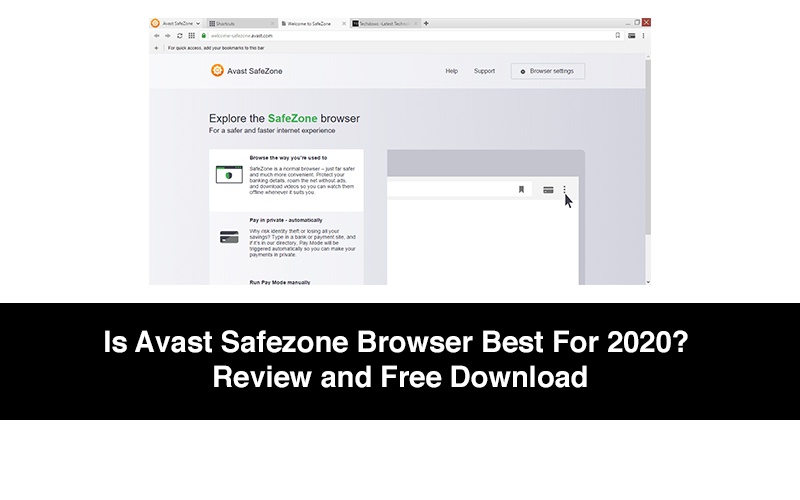
Avast SafeZone Browser, currently known as Avast Secure Browser, is a web browser that has been designed, keeping in mind the issues of personal security and while conducting transactions over the internet or simply browsing through it. Around March 2016, when Avast Security Browser had first started, it used to come piled up with a number of paid versions of Avast Antivirus. Gradually, technology became more advanced and Avast came coupled with the free version. It came to be known as Avast Security Browser in the year 2018.
Some Features Of Avast Browser
There are some remarkable features of Avast SafeZone Browser. Stated below are some of the features that make Avast Security Browser a popular choice among the people:
- It is an integrated secure browser: The browser featured by Avast is skilfully integrated into the Avast Antivirus, which means that one can remain completely sure that no foreign virus will intrude the system. This helps to eliminate all the possible threats.
- It has a password manager: A password manager offers you the provision to choose among a huge range of passwords that you wish to use. With the help of the Avast SafeZone password manager, you can easily create a highly secured system.
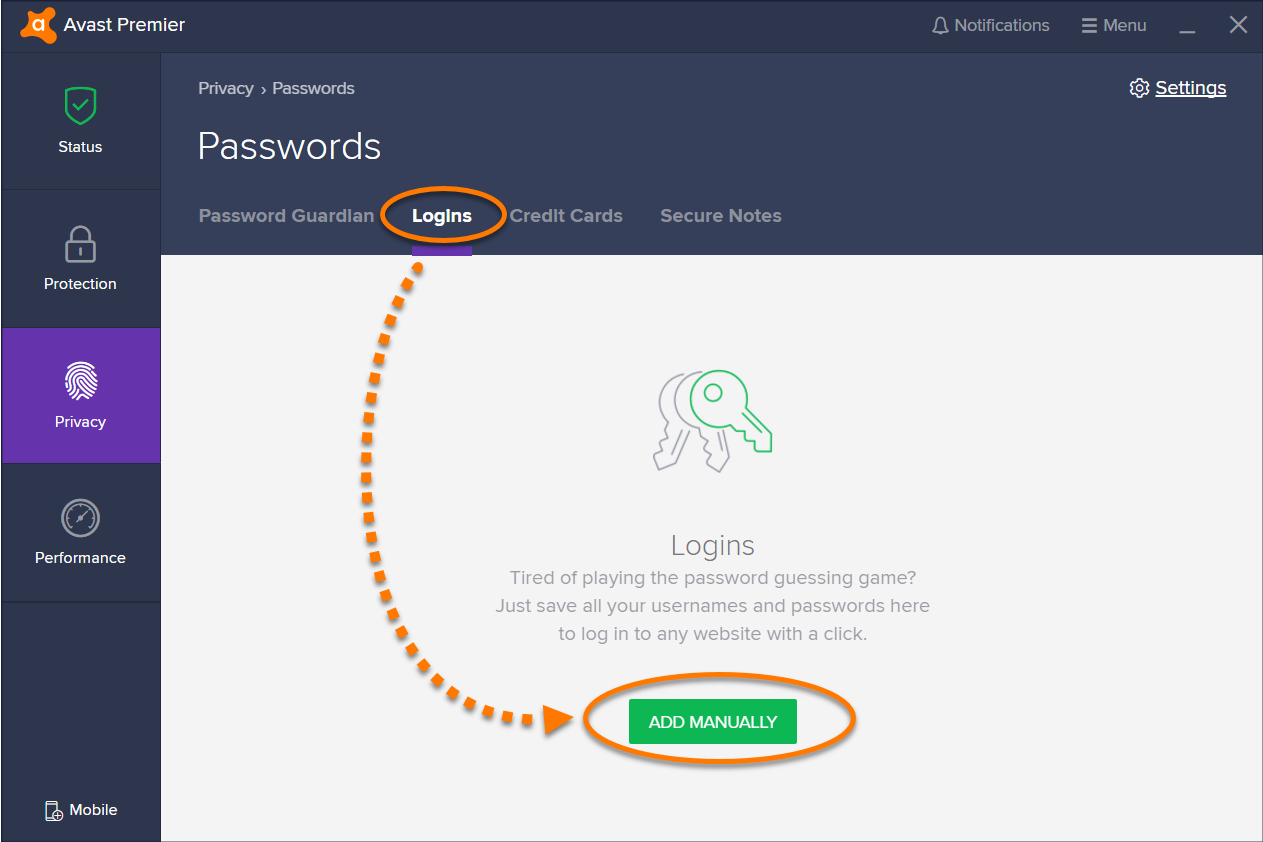
- Bank mode of Avast: The Avast Bank Mode of browsing is designed to provide special security to the users against any potentially hijacked network or host. It also safeguards your personal data against any possible threat of being captured by network-based hackers and key loggers. This mode can detect if a user has accessed any payment page or something secure and initiates the security process accordingly.
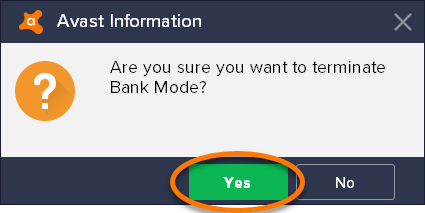
- It blocks the flash player: This is another process by which Avast aims to enhance the security level and provide a safe browsing experience. It blocks the flash player and hence, eliminates the vulnerable and slow feature of the browser.
- The Avast stealth mode: The stealth mode of Avast allows the users to surf the web conveniently so that it does not leave a trace on the local drives such as the history, or cookies.
- It also has the provision for Adblock: When you are surfing the internet, ads popping up are the most annoying thing ever. Using Avast Secure Browser, you will be provided an Adblock feature, which will help you to block all the advertisements easily.
- It has a video downloader feature: The Avast browser has an integrated feature, which makes downloading videos easy. With the help of this feature, you can easily download videos from YouTube or any other network, that too for completely free. You can also choose to select the size of the video, the format, and the video’s resolution that you wish to download.
Downloading Avast SafeZone Browser

Here are a few steps that you need to follow to download Avast SafeZone Browser for free:
- First, you will have to open the official website of Avast and search for the Avast SafeZone Browser.
- Next, you will have to download this file on your computer.
- Once you have downloaded the file successfully, you will have to install the browser and then start securely surfing the Internet.
However, you will have to make sure that you allow all the permissions for downloading the Avast SafeZone Browser on your computer. Not only this, but you will also have an Avast Antivirus downloaded on your system automatically.
How To Block Avast SafeZone Browser Installation
During the Avast Antivirus software installation, it is also likely that the SafeZone Browser will be installed in your device. To block the Avast SafeZone Browser installation in your device, you will have to follow some steps:
- When the first setup page opens, you will have to click on the customize button. The button is present right below the big orange button on the page, which reads “Install.”
- A page will appear which will display the additional components that are likely to be installed along with the Avast Antivirus software.
- When you see the option that reads Avast SafeZone Browser, unchecks the box next to it. You can also uncheck any other component that might seem unnecessary to you.
In this manner, the installation of the Avast SafeZone Browser will not be installed on your computer.
Updating The Avast SafeZone Browser
The Avast SafeZone Browser needs timely updates; otherwise, it may create issues during the browsing sessions. Given below is the step-by-step guide on how to update the Avast SafeZone Browser:
- Open the Avast SafeZone Browser and click on the option that reads “Menu.” Choose the Settings option and click on Update, which is present on the left pane. You will be displayed the present version of the Avast SafeZone Browser along with the date of its release.
- Click on “Update,” You will be able to download and install the latest version of the Avast SafeZone Browser on your computer.
In this manner, you will never miss out on any of the latest features of the Avast SafeZone Browser.
Some Advantages Of Updating The Avast Browser
Before you update the Avast Browser, you need to be aware of the various benefits it offers. Given below are the benefits of updating the Avast Browser:
- There will be increased security against Viruses, Malware, and Key-loggers.
- The Adblocker feature prevents the unwanted popping up of advertisements that disturb the process of browsing.
- The security offered by the Avast Bank Mode is so high that it is ideal for all kinds of secure transactions.
- The built-in video downloader helps to download videos from different websites, such as YouTube, easily.
Performance Test Conducted On Avast SafeZone Browser
A test was conducted to assess the performance of the Avast SafeZone Browser. Here are some of the aspects in which Avast Browser displayed outstanding results:
- Speed test: This browser has a remarkable speed. The speed was greater as compared to other browsers.
- Loading time: In the case of web pages, the loading speed is determined by the advertisements. Since the Avast browser can be made devoid of advertisements, the pages load very quickly. You can surf the Internet at an extremely high speed. The Avast browser also blocks the flash files, which causes the webpages to load faster.
- Pay mode of Avast browser: One of the most remarkable features of the SafeZone browser is its Pay Mode. The Pay Mode opens the pages in an environment that is completely isolated from the system. This slashes down the risk of any intrusion. You do not have to be worried about accidentally visiting any shady website, which can cause the risk of intrusion.
Making Avast SafeZone Your Default Browser
If you want to make the Avast Browser your default browser, you can do the same by following the given steps:
- First, you have to open the Avast Browser.
- Next, you have to go to the option that reads “Settings.”
- After that, tap on the option that reads “Make Avast SafeZone my default browser.”
That’s all! The Avast SafeZone Browser will be saved as your default website.
What To Do If The Avast SafeZone Browser Refuses To Open
If you are stuck in a situation where your Avast SafeZone Browser won’t start, here are a few steps that you can follow to fix the issue:
- You have to go to the Control Panel.
- Next, you have to choose the option that reads “Add/Remove Programs.” From there, you will have to look for Avast SafeZone Browser.
- Right-click on the option and then click on “Repair.”
- Follow all the instructions and then reboot.
- This should resolve your problem.
Now that you have a fair idea about the different aspects of the browser, you may be wondering if the browser is safe to use and carry out your secure transactions with. You can be totally assured that the Avast SafeZone Browser provides high-end security to the users and safeguards their personal data from any intrusion. Since the browser comes coupled with an Avast Antivirus software, it also safeguards your computer against viruses and other malware. Therefore, if you are looking for a reliable and easy-to-use web browser to switch to, Avast SafeZone is the answer to all your concerns. Happy surfing!
How Avast SafeZone Browser Can Help Protect Your Online Privacy and Security?
If you are consistently worried about cybercrimes and the risks of online threats, having access to the Avast SafeZone browser can be life-changing. It’s convenient to use and offers an extensive range of benefits that you wouldn’t get to use otherwise.
Some of the reasons how Avast SafeZone browser can protect your online privacy include:
- Secure connection
For those who aren’t aware, Avast SafeZone uses HTTPS encryption, which keeps your online activity secure and prevents risks of data theft, if that’s something you are worried about. The encryption technology also protects sensitive data like login details.
- Ad blocker
Avast SafeZone Browser is also integrated with an ad-blocker, which prevents the risks of malicious ads coming through when you are visiting a particular website. The ad-blocker also helps to speed up your browsing experience by blocking resource-intensive ads.
- Anti-Phishing protection
The software is also integrated with anti-phishing technology, which protects the users against phishing attacks. This particular feature is designed to prevent from stealing unwanted information, especially when it comes to personal information.
- Tracking prevention
Avast SafeZone Browser comes with prevention features that help in protecting users’ privacy online. With this, it will prevent the advertisers from retargeting ads so you know for a fact that your privacy won’t be compromised online.
- Browsing isolation
The software also protects web-based threats including malware and phishing attacks. You won’t have to worry about malicious codes and viruses affecting your browsing experience to prevent your device from getting infected.
Avast SafeZone Browser is an effective tool for protecting your online privacy and security. Hence, using a legal activation key can ensure that you have access to the right features and functionalities of the software and make the most out of the user experience without any hassle at all. It protects your data from online threats.
Frequently Asked Questions (FAQs) About Avast SafeZone Browser
What is exactly the Avast SafeZone Browser?
Avast SafeZone browser is also called Avast Secure Browser. It is a browser that is designed keeping in mind the security issues over the internet, especially while conducting transactions. The browser was started in 2016. At that, it was provided with a lot of paid versions of Avast Antivirus.
What makes the Avast SafeZone browser better?
The best thing about the Avast SafeZone browser is that it has a lot of features which makes it a popular choice among users. First of all, it is an integrated secure browser that helps eliminate all threats. It comes with a password manager that allows you to choose from a wide range of passwords. It also has a bank mode that provides you special security against a hijacked host or network.
What is Avast stealth mode? What does it do?
Avast SafeZone Browser has a special mode called the stealth mode. It allows you to surf the internet without leaving any traces behind. It removes traces from local drives such as cookies or your browsing history. This mode is useful for people who like to keep their browsing activities hidden.
What does the video downloader feature in Avast SafeZone Browser do?
One of the best features of the Avast SafeZone browser is the video downloader. This feature comes integrated into the browser. It allows you to download videos from YouTube and other networks easily. The good thing is that you can use it for free. It also allows you to pick the format, resolution, and size of the video.
How can you download the Avast SafeZone browser?
Downloading the Avast SafeZone Browser is no rocket science. You can get the browser from the official site of Avast. Once you find the file, download it on your PC and install it. You are now ready to use the Avast SafeZone browser.
Why should you use Avast SafeZone Browser?
Avast SafeZone browser is one of the most secured browsers you will find there. It provides you increased security against virus threats and hackers. It comes with loads of features like the video downloader, adblocker, stealth mode, and bank mode. The level of security offered by the Avast SafeZone browser is great enough for carrying out transactions.
Is Avast SafeZone Browser good enough?
Avast SafeZone Browser is not only fast, but it also comes with different modes including the pay mode, stealth mode, and bank mode. Apart from that, it has many great features like video downloader, adblocker, etc.
Why is Avast SafeZone browser so popular?
Avast SafeZone is a reliable browser that is trusted by many users. It is one of the safest browsers out there. It can block harmful download links, phishing sites, and even encrypt your connection for an extra layer of defense. The good thing is that you can download the Avast browser without downloading the Avast antivirus.
How to change your default browser to Avast SafeZone?
If you have got Avast Browser on your PC you would want to set it as your default browser. For that, you need to first launch the Avast browser and go to its browser Settings. There you can find the option “Make Avast SafeZone my default browser.” Click on it and you are all done.