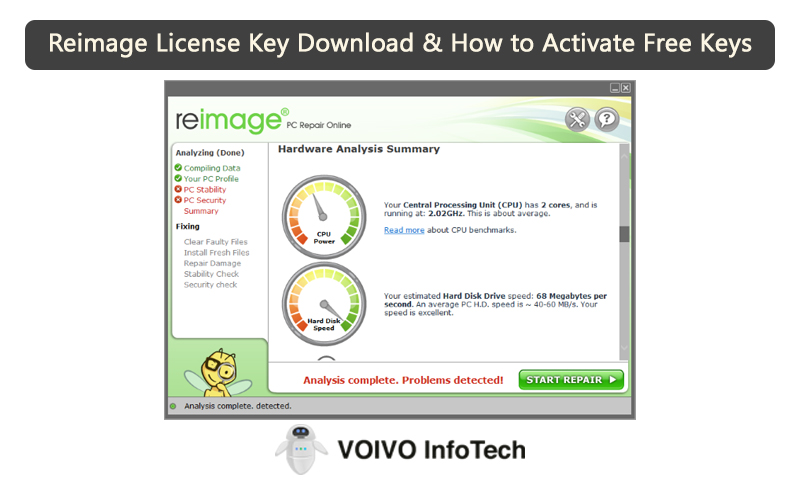Would you want an app that will let you join your team remotely? In this pandemic when everyone is stuck at home and trying to work remotely, this seems to be the only viable way out. There are plenty of apps that will let you facetime with your teammates and work out on a plan. Moreover, there are apps where you will be able to collaborate with others on a document.
However, often that isn’t enough. You will need a lot more access and flexibility, especially if you are working with a large team. TeamViewer will give you the accessibility and functionality you desire. It will help create a seamless work environment that will make it easier to coordinate and collaborate with others.
You must be curious to know about the features it has and how it overall functions to give you this seamless functionality. We are here to discuss just that so read on below. But before that, let us know about TeamViewer in more detail.
What does TeamViewer do?

TeamViewer is an application that lets you hand over the control of your PC to another person. Now, this might be scary to some because there is sensitive information and private information on everyone’s PC but note that without downloading the app and giving access to another person, no one will be able to get into your computer.
While TeamViewer has got a notorious reputation for being used by scammers to extort money from less technologically educated people, but the intention behind its invention wasn’t that. It was made to help with remote software repair since it’s not possible for a worker to always go to another person’s house to fix the issue.
Apart from this, TeamViewer is also used by big organizations in large projects so that one person can get hold of a machine and get things done exactly as needed. You will even be able to drag and then drop the needed archives from one machine to the other remotely. This makes the work smoother and faster since there is no need to email the needed file.
Know that the control can be shifted back after the work is done. Note that it is very easy to close a TeamViewer session once the work is done and no one will be able to get access if you don’t give it again. So it is safe in this way.
Features of TeamViewer

- Free: It is free to use TeamViewer. All you need to do is download the application and then install it. Once it’s done you will be able to grant the needed access. Note that along with this, it is also very easy to use the application since it is easy to navigate the interface.
- Multi-platform connection: Know that you will be able to connect from various kinds of devices using TeamViewer. You can connect from PC to PC, PC to mobile, cell to PC, mobile to the cell, and more with just one click. It will enable you to share the necessary data correctly.
- Group sharing: You will be able to connect to various computers and establish a group connection that will let you complete the needed work. Through this connection, you will be able to access all the files on your partner’s computer. So if you need to access a file then you can click on it to see it on your computer screen. Want to transfer it to your machine? Then just drag it to your own. It’s that easy.
- Group calls: Know that you can carry out video calls using the TeamViewer application. This will allow for better coordination between team members as you will be simultaneously talking and carrying out the needed operations.
- Remote printing: Have to send a printout to your team member who lives far away? Now there is no need to take on the hassle of sending emails or taking a printout and then sending it to the needed destination. With the help of TeamViewer, you will be able to quickly send the needed files or you can also access the printer function of your teammate to directly send them the files. Do keep in mind that with the help of this feature, you will save time and data. Not to mention the fact that there is no need to repeatedly go back and forth over emails over some corrections. It can all be one in one go.
- One-click access: It is easy to use this application since all you have to do is click on the needed button once to connect to other devices. Thanks to this you will be able to connect quickly.
- Offline messaging: A very useful feature of this app is that you will be able to carry on messaging with your teammates even if you are offline or facing data connection issues. Thanks to this you will be able to inform your group if you are unable to come online. However, even then with the help of this feature you can remain connected to your teammates and know what is going on. So you will always be in the loop.
- Session recording: Do you feel like you didn’t understand how everything was done regarding a project? Would it be better if you could just rewind and catch up properly so that you are ready for the next day? Thanks to the session recording feature that is now indeed possible. The entire time your machine will remain connected to other machines, the work done in the meantime will be recorded.
- Black screen: Know that if you don’t want a worker to see private information then you can blacken the screen while you shift that information elsewhere or delete it. Note that thanks to this feature, you can operate your device safely.
- Security: Many people have hangups overusing this application because of security issues. But note that TeamViewer comes loaded with 56-bit AES encryption as well as two-factor notification. So you can rest assured that unless and until you give access, no one will be able to get into your machine at all. Note that even then you can stop the session anytime you like and disrupt the connection between two computers. So you will always have control.
- Restart remote machine: If the machine of your coworker fails to function in the middle of the session then you can restart it from your machine. Just take over the controls and then restart the computer. Thanks to this you will be able to resolve issues faster. After all, TeamViewer was created to help with remote software assistance.
- Synchronous clipboard: Want to see what your teammate just copied? Or maybe your boss wants everyone to copy and paste a paragraph only he copied from a text? There is no need to panic. TeamViewer allows everyone’s clipboards to get synchronized. So you will indeed be able to see the text that your boss wants everyone to copy. Overall, this tool makes the job faster and there is no need for everyone to download the file and then go searching for that specific text.
- Screen sharing: Know that when you use the application your screen will have another box. It is this box where you will be able to see the screen of your co-worker. Of course, your co-worker will be able to do the same on your computer as well.
- Topic lists: Working with a team means that there will always be an ongoing and forever-changing barrage of topics that you need to work on. To help you keep up with it all, TeamViewer gives you topic lists. Here you can record the needed topics so that everyone gets it and is updated on the latest ones. Missed one? Another team member will be able to easily add it.
TeamViewer 15 License Key
- DFJKD3-JFKSI3E-DFJKDI-DFKDI4J
- DFJDIEJ-GFJKDI-GJKDIEJ-FGJKDIE
TeamViewer 14.2.2558.0 Key
- 567YU-GRE45-67YUG-HFRE5-467
- 4567YU-HGFDE-45678-UIJHG-FDRE4
TeamViewer 14.2.2558.0 Working License Key
- IURE4-567IU-HGR56-78UIH-T678O
- 4567Y-DE456-7YUIY-GFR45-67YIU
TeamViewer 15.0.8397 Product key
- H76GF-558H6-6756F-7G8H7
- 7Y6T5-6Y7U8-7Y6TY-76YT5
- 8U765-R6GH7-6G5F5-G6H762
- T6Y78-9097Y-65R4H-6GH734
TeamViewer 14 Activation Key
- IM8NH-UBGFV-D5CXZ-S4XET-FV68H
- ZA3WS-XE4DC-5RTFV-BGY8N-HUJ9K
- NHUJI-9MNHB-G6CD5-4XZSE-XTFVM
TeamViewer 14 Serial Key
- 6BY8N-HUJIM-9NHBG-YTFVD-C5S4S
- BVCD5-RX4SZ-EXDC5-RTFV6-BGY78
- E4SXD-CRFTV-XDCRT-FVGYB-IHNOI
- A3WZE-4DC5R-TVBGY-78HUN-8HUTU
TeamViewer 14 License Code
- C5RBG-Y7HUB-GFD5X-S4Z3A-ZWSEQ
- NHU9I-UUNYB-7TVCD-XSZAS-XE4DR
- 4XDCR-TFVGY-7BHGV-DCX4S-A3ZWP
- WDC5R-GY7BH-UB8GV-CE43A-ZWKLM
- SXE4T-FV6BY-HUBG6-DC5E4-SZA3Z
Why do you even need a license key for TeamViewer?
Know that with the help of TeamViewer you will be able to mark the work of IT technicians easier. Not to mention the fact that this app is invaluable in a pandemic. With the help of TeamViewer, you will be able to quickly set up communication between two machines and then share the network, files, packages, and software needed to get the work done.
Not just that, you will be able to carry our video calls, chats, meetings, and more using this application. However, you need a license key to activate the application’s multiple features fully. As such, it will be beneficial for you in the long run if you do get license keys.
So with the help of this application, you will be able to connect with your teammate easily and work on the needed project. TeamViewer will make the work faster. Now, there are ways to misuse the application. As such it’s always advised that you only give access to the people you know and terminate the session if you feel that something fishy is going on. In this way, your information will remain safe and you will be able to get the work done easily.